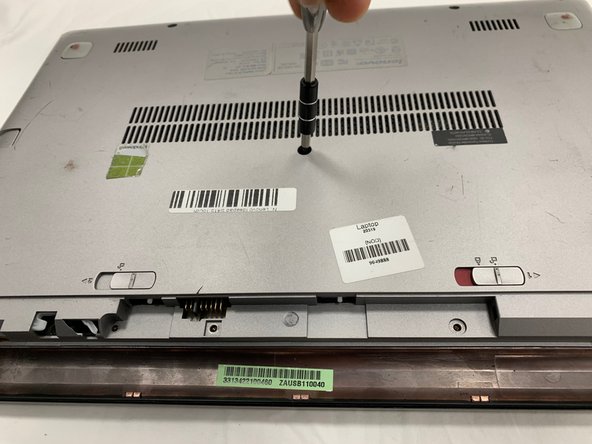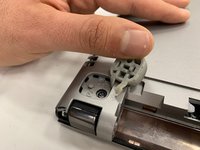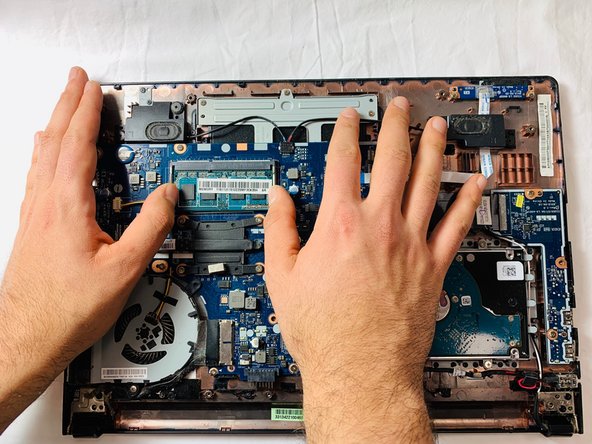Lenovo Ideapad S415 Touch RAM Replacement
Introduzione
Vai al passo 1If your laptop is running out of space and starts getting slow, there may be a problem with your RAM. This guide will help replace the RAM in your laptop.
In order to replace the RAM you will first need to remove the battery. Make sure you have a Phillips #0 screw bit or screwdriver on hand. Be careful when dealing with the RAM. When removing it, take extra care not to touch the yellow strip on top of the RAM because the oil from fingers can damage the piece.
-
-
-
Locate the five 6mm black screws on the bottom.
-
Using a Phillips #0 screwdriver, remove all five screws.
-
To reassemble your device, follow these instructions in reverse order.
To reassemble your device, follow these instructions in reverse order.
Annulla: non ho completato questa guida.
Un'altra persona ha completato questa guida.