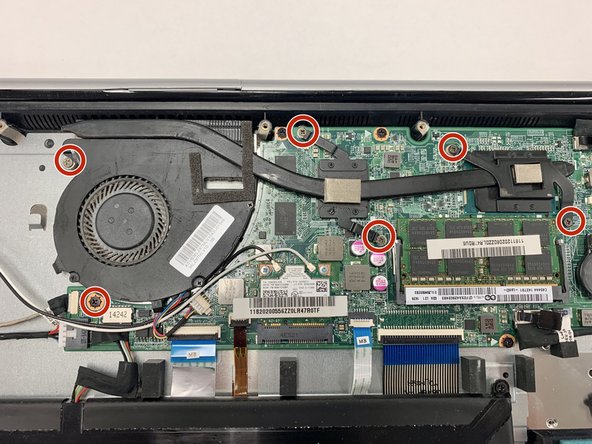Lenovo IdeaPad U530 Touch Fan Replacement
20 secondi
Facile
Introduzione
Vai al passo 1This is a step-by step guide for how to replace the cooling fan inside Lenovo IdeaPad U530 Touch laptop.
Symptoms related to a faulty fan are as follows:
- making noise
- overheating
- error messages
- video card problems
Cosa ti serve
-
-
Remove the back panel by removing all screws. Use a PH000 screwdriver head.
-
Make sure to also remove the hinge screws.
-
-
Quasi finito!
To reassemble your device, follow these instructions in reverse order.
Conclusione
To reassemble your device, follow these instructions in reverse order.