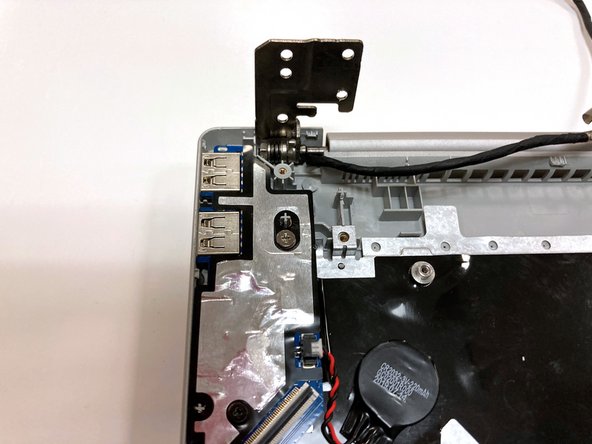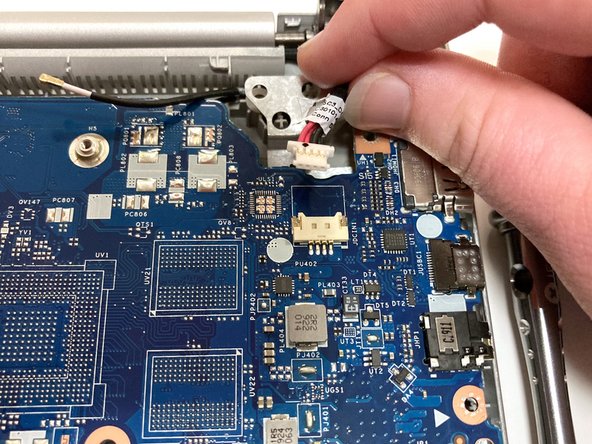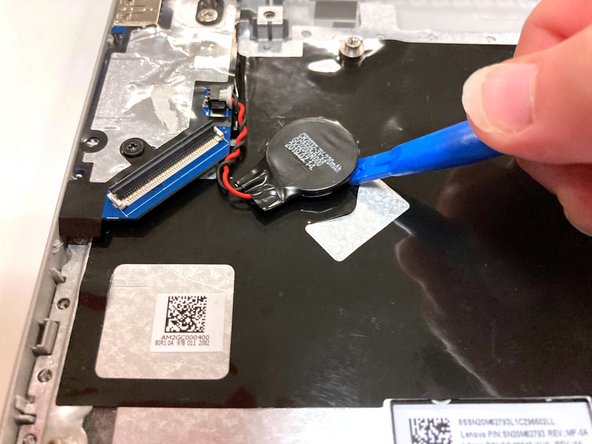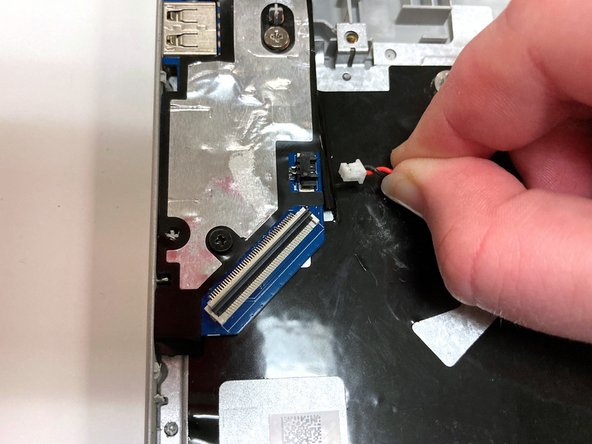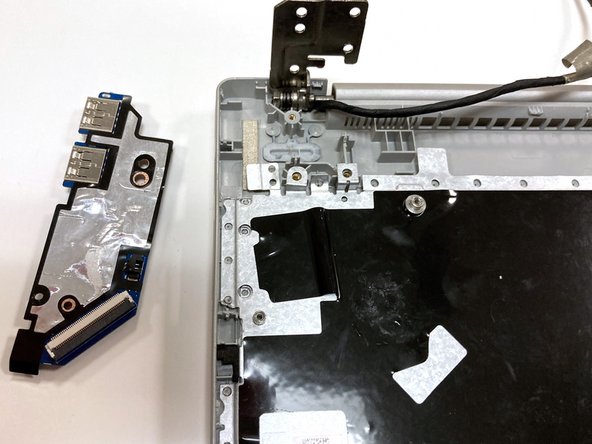Lenovo IdeaPad S340-15IWL USB Port Board Replacement
Cosa ti serve
-
-
Power off the laptop and place it face-down on a non-scratching surface.
-
Using a Torx T5 screwdriver head, remove all ten 6 mm screws holding the back panel in place.
-
-
-
Disconnect the battery cable by gently pulling it straight out of the connector.
-
Remove the battery from the laptop.
-
-
-
Remove the two 3 mm screws connecting the fan to the casing using a Phillips #0 screwdriver.
-
-
-
Carefully unwind the black cable that runs between the top of the battery and the bottom of the fan from the grooves along the side of the fan.
-
In order to do so, you will need to pull up the metallic tape that holds the cable in place using either your fingers or a plastic prying tool to lift up the edge.
-
-
-
Unplug the wire connecting the speakers to the motherboard.
-
Remove the speakers from each side of the laptop.
-
-
-
Remove the four 3 mm screws holding the hard drive expansion slot in place using a Phillips #0 screwdriver.
-
-
-
-
Remove the three 3 mm screws that secure the black heat sink near the top of the computer using a Phillips #0 screwdriver.
-
Lift the heat sink vertically to remove it from the laptop.
-
-
-
Using an opening tool, carefully flip up the retaining flaps holding the silver video cable in place.
-
Slide the ribbon cable out of each connector.
-
-
-
Pull up the black foam adhesive that covers the screw and connectors holding the Wi-Fi card in place.
-
-
-
Using an opening tool, flip up the retaining flap that holds the connector to the thin black ribbon cable at the bottom of the motherboard.
-
Gently remove the ribbon cable from its connector.
-
The cable is folded over and connected to itself with an adhesive. Be careful to only pull at the top fold of the cable.
-
-
-
Remove the circular CMOS battery on the far left side of the computer by lifting it with your finger or an opening tool.
-
-
-
Remove the silver 6 mm screw holding the USB and SD card slots in place in the upper left corner of the device using a Phillips #0 screwdriver.
-
Remove the black 3 mm screw holding the USB and SD card slots in place in the upper left corner of the device using a Phillips #0 screwdriver.
-
Use an opening tool to pry the port out of the device.
-
To reassemble your device, follow these instructions in reverse order.
To reassemble your device, follow these instructions in reverse order.