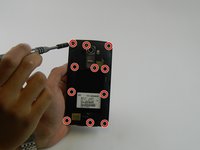LG G4 Front Camera Replacement
Cosa ti serve
Ricambi
Strumenti
Mostra di più…
-
-
Remove the rear cover by placing the plastic opening tool in the groove on the bottom left side of the LG G4 and gently prying up.
-
-
-
-
Detach the Front Camera ribbon cable located on the top right corner of the back of the phone by gently lifting it up with a plastic opening tool. Remove the front camera.
-
To reassemble your device, follow these instructions in reverse order.
To reassemble your device, follow these instructions in reverse order.
Annulla: non ho completato questa guida.
Altre 5 persone hanno completato questa guida.