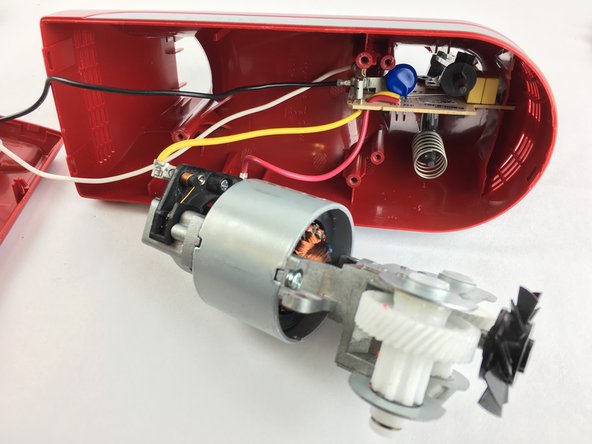KitchenAid KHM512ER Eject Button Spring Replacement
Introduzione
Vai al passo 1Beater Eject Button doesn't work? Follow this guide to replace it.
Cosa ti serve
Strumenti
-
-
Insert the back of a plastic opening tool into one of the beater holes.
-
Apply force to pull the circular plastic part off.
-
If necessary, use the other side of the plastic opening tool to pry the circular plastic part off.
-
-
To reassemble your device, follow these instructions in reverse order.
To reassemble your device, follow these instructions in reverse order.
Annulla: non ho completato questa guida.
Altre 2 persone hanno completato questa guida.