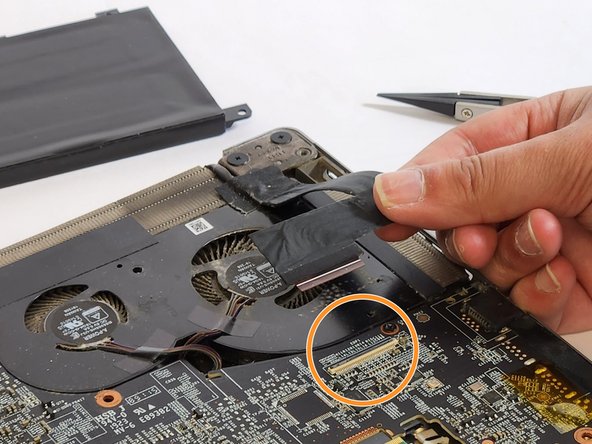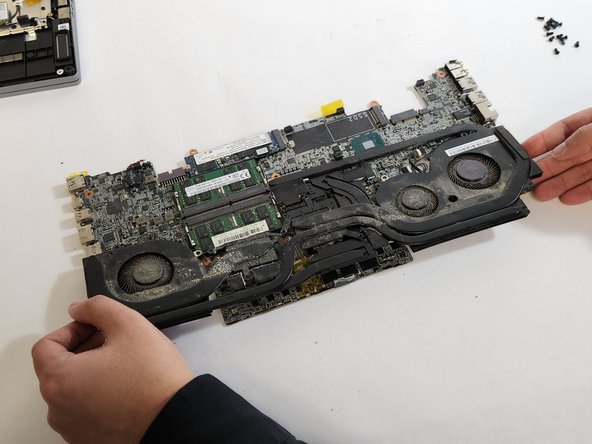How to Replace MSI P65 Creator Fan Assembly
Introduzione
Vai al passo 1This is a guide on how to replace the MSI P65 fan and requires only a few common tools. If your MSI P65 fan is making loud or abnormal sounds, it's time for a replacement! This is most likely due to a motor failure, therefore it is important to address the problem by replacing the entire fan.
Before beginning, make sure to back up any important files in case of accidents and allow yourself at least an hour to disassemble your device.
Cosa ti serve
Ricambi
Strumenti
Mostra di più…
-
-
Power down the laptop and unplug the power adapter.
-
Flip the laptop upside down.
-
-
Congrats! Your laptop should no longer make any strange or alarming noises due to fan malfunction.
Congrats! Your laptop should no longer make any strange or alarming noises due to fan malfunction.
Annulla: non ho completato questa guida.
Un'altra persona ha completato questa guida.
1Commento della guida
there are several flaws with this steps.
screws that aren’t being mentioned, it doesn’t mention the thermal compound on the fan assembly and it also fails to mention a ribbon cable at the top and a small conector close to the wifi antena.
there is a lot of tape that need to be removed and should ideally be replaced