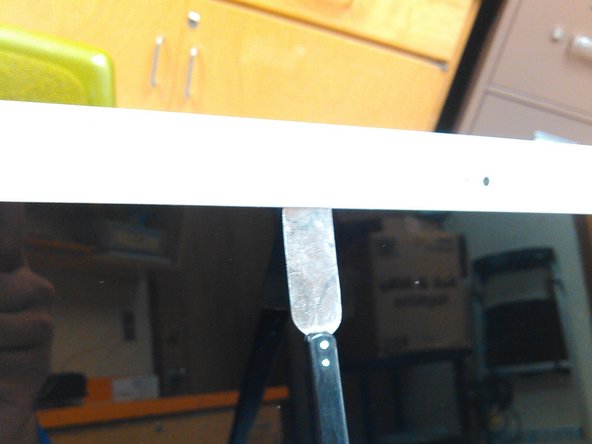HP Chromebook 14 LCD Screen Replacement
Introduzione
Vai al passo 1Replace a cracked or faulty display on your HP Chromebook 14.
Cosa ti serve
Ricambi
Strumenti
Mostra di più…
-
-
Pry up the nylon covers at the lower left and right of the display to reveal two Phillips head screws.
-
-
-
-
Use a spudger or other pry tool to pry up the bezel from all sides.
-
Once all the clips are free, pull the bezel from the bottom.
-
-
-
Remove the four screws securing the display panel.
-
-
-
Let the display panel rest on the keyboard.
-
The highlighted area is taped to the back of the display panel. Pry up to free it.
-
To reassemble your device, follow these instructions in reverse order.
To reassemble your device, follow these instructions in reverse order.
Annulla: non ho completato questa guida.
Altre 23 persone hanno completato questa guida.
8Commenti sulla guida
Nylon covers are hard to see, they cover the entire area and peel off like a sticker, I didn't think mine had any and I pulled the screw socket out, not disastrous but I would have liked to have not done this.
Any idea where I can buy some replacement ones?
mcaddie7 -
I was able to complete it successfully though right now I can't get the bezel quite flush down on the bottom left. One clip doesn't seem to want to go in so I'm not sure if the display cable is in the way or not. Will have to give it another look here after work but otherwise easy enough!
So what's the screen model used in this video?, I have the same laptop