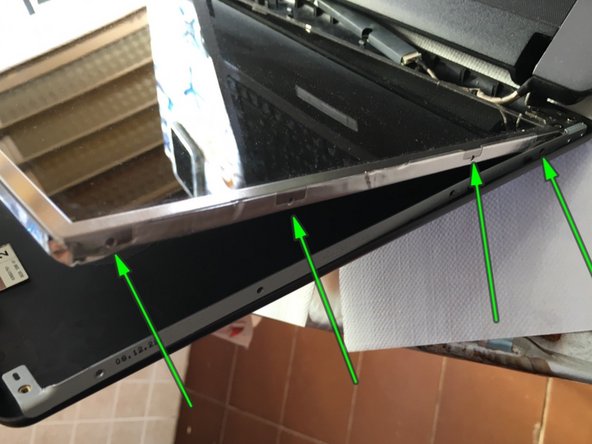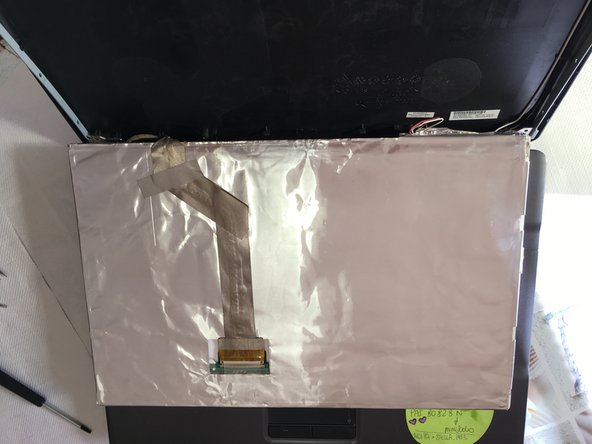HP 550 Notebook LCD Display Replacement
Introduzione
Vai al passo 1Follow this guide to fix your LCD display.
To reassemble the device, follow these instructions in reverse order.
To reassemble the device, follow these instructions in reverse order.
Annulla: non ho completato questa guida.
Altre 3 persone hanno completato questa guida.
Un ringraziamento speciale a questi traduttori:
100%
Questi traduttori ci stanno aiutando ad aggiustare il mondo! Vuoi partecipare?
Inizia a tradurre ›
Preparati per le riparazioni future
Acquista tutti2Commenti sulla guida
what are those two things on top labeled 1 and 2 in the last picture?
Non ho capito la domanda. Grazie
Smilzo -