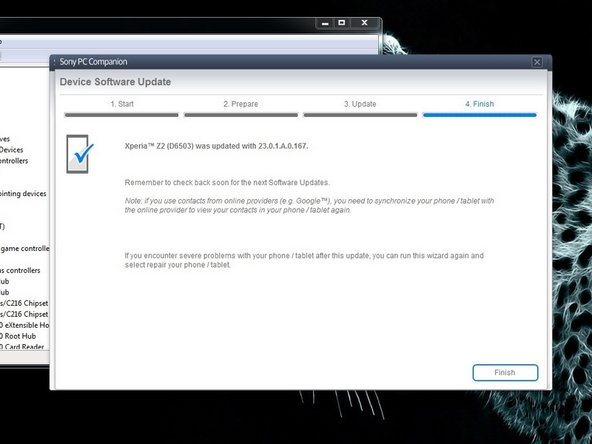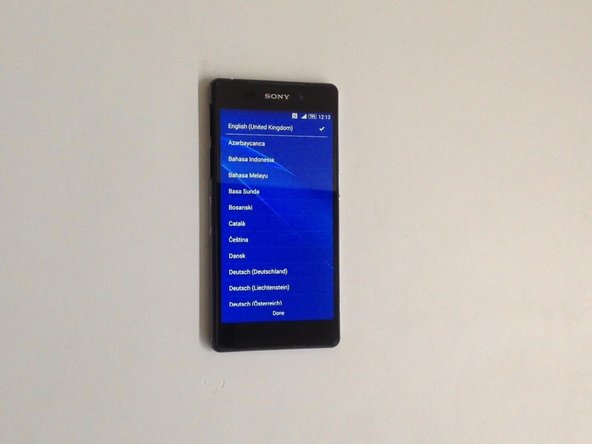Factory Reset, Fix Android Problems with Sony PC Companion
Introduzione
Vai al passo 1How to change the firmware with Sony PC Companion if you forgot your Password, PIN, Pattern, Screen Lock.
PC Companion will install the latest firmware on your phone and will reset it to the Factory setting.
You can use this technique also if your device not boot properly.
!!! This will erase all your personal data!!!
If your device is connected to the internet and you have an installed Google account on it, look at this manual:
Come utilizzare Android Device Manager per ripristinare da remoto un dispositivo Android
Panoramica Video
-
-
Search and download Sony PC Companion.
-
-
-
Your PC must recognize your phone like SOMC Flash Device.
-
If you have a problem with drivers (your PC can't recognize your phone), search in the internet for "S1Boot Fastboot" drivers or use the link below.
-
To reassemble your device, follow these instructions in reverse order.
To reassemble your device, follow these instructions in reverse order.
Annulla: non ho completato questa guida.
Altre 114 persone hanno completato questa guida.
Preparati per le riparazioni future
Acquista tutti26Commenti sulla guida
thanks so much. btw if it says you should unlock first, just press emergency calls and it accepts it
really???????
my xperia ( LT22i ) is not listed