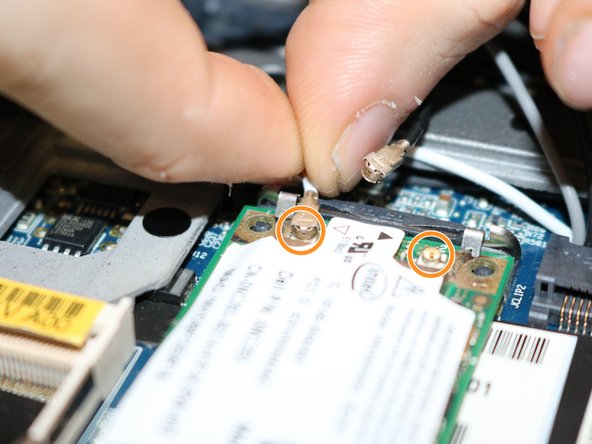Dell Latitude D430 Wireless Adapter Replacement
5 minuti
Moderato
Introduzione
Vai al passo 1The wireless adapter allows you to connect to local networks. This part is important because it allows you to use the internet. If you do not want to be tethered to a cable, it is important to replace this component if it does not function correctly.
Cosa ti serve
Strumenti
Quasi finito!
To reassemble your device, follow these instructions in reverse order.
Conclusione
To reassemble your device, follow these instructions in reverse order.