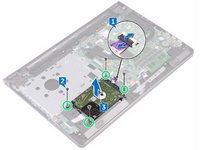Dell Inspiron 15 3565 Hard Drive Replacement
Introduzione
Vai al passo 1In this guide, we will be showing you how to remove and replace the Hard Drive.
Cosa ti serve
Strumenti
-
-
Open the latch and disconnect the hard-drive cable from the system board.
-
-
-
Remove the four screws (M2x3) that secure the hard-drive assembly to the palm-rest assembly.
-
-
-
Lift the hard-drive assembly off the palm-rest assembly.
-
-
-
Disconnect the interposer from the hard-drive assembly.
-
-
-
-
Remove the four screws (M3x3) that secure the hard-drive bracket to the hard drive.
-
-
-
Align the screw holes on the hard-drive bracket with the screw holes on the NEW hard drive.
-
-
-
Replace the four screws (M3x3) that secure the hard-drive bracket to the hard drive.
-
-
-
Place the hard-drive assembly in the palm-rest assembly and align the screw holes on the hard-drive assembly with the screw holes on the palm-rest assembly.
-
-
-
Replace the four screws (M2x3) that secure the hard-drive assembly to the palm-rest assembly.
-
-
-
Slide the hard-drive cable into its connector on the system board and close the latch to secure the cable.
-
Annulla: non ho completato questa guida.
Un'altra persona ha completato questa guida.