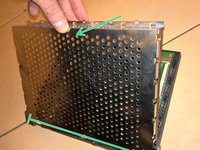Cisco 878 Integrated Services Router StrataFlash Memory module Disassembly
Introduzione
Vai al passo 1This guide helps you to remove the StrataFlash Memory module from Cisco 878 device.
Cosa ti serve
Strumenti
-
-
Use the Phillips #1 Screwdriver to remove the two screws on back side of the device.
-
-
-
1. Gently push the top cover of the router away from you.
-
2. Lift it up top cover from the bottom of the router.
-
3. Remove top cover from the device.
-
-
-
-
Use the Phillips #1 Screwdriver to remove the three screws on front side of the device.
-
-
-
1. Gently lift up inner metal shield from the bottom of the router.
-
2. Remove inner metal shield from the device (see the anchors on the picture).
-
-
-
1. Place your fingers on the levers at the two sides of the slot, and push open.
-
2. Firmly pull the release lever away from the module until the module pops up.
-
3. You can then remove the module from the module slot.
-
To reassemble your device, follow these instructions in reverse order.
To reassemble your device, follow these instructions in reverse order.
Annulla: non ho completato questa guida.
Un'altra persona ha completato questa guida.