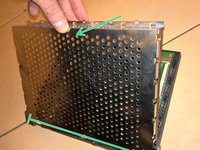Cisco 878 Integrated Services Router Inner Metal Shield Disassembly
Introduzione
Vai al passo 1Remove the inner metal shield to access internal components of Cisco 878 device.
Cosa ti serve
Strumenti
-
-
Use the Phillips #1 Screwdriver to remove the two screws on back side of the device.
-
-
-
1. Gently push the top cover of the router away from you.
-
2. Lift it up top cover from the bottom of the router.
-
3. Remove top cover from the device.
-
-
-
-
Use the Phillips #1 Screwdriver to remove the three screws on front side of the device.
-
-
-
1. Gently lift up inner metal shield from the bottom of the router.
-
2. Remove inner metal shield from the device (see the anchors on the picture).
-
To reassemble your device, follow these instructions in reverse order.
To reassemble your device, follow these instructions in reverse order.
Annulla: non ho completato questa guida.
Un'altra persona ha completato questa guida.