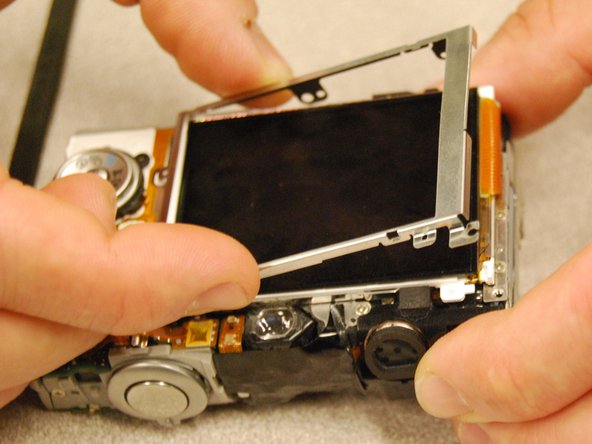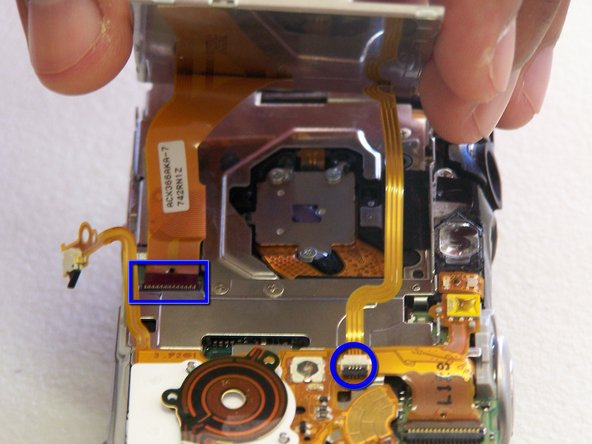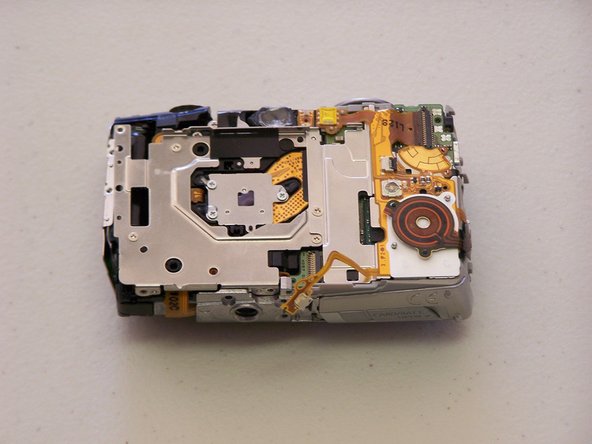Canon PowerShot SD850 IS LCD Screen Replacement
15 - 45 minuti
Moderato
Immagini Non Adeguate
Foto Azione
Guida fornita dalla comunità
Guida Archiviata
Questa guida è mantenuta solo per scopi storici. Usa la versione aggiornata della guida per eseguire la riparazione.
Introduzione
Vai al passo 1Use this guide to access LCD screen and make repairs.
Cosa ti serve
-
-
Slide the light grey tab toward the edge of the camera using your fingernail.
-
Pull the light grey tab up to open the door.
-
-
-
Remove the following 4 screws:
-
Two 2.8 mm Phillips #00 at the bottom of the camera.
-
Two 2.75 mm Phillips #00 on the opposite side of the wrist strap.
-
-
Quasi finito!
To reassemble your device, follow these instructions in reverse order.
Conclusione
To reassemble your device, follow these instructions in reverse order.