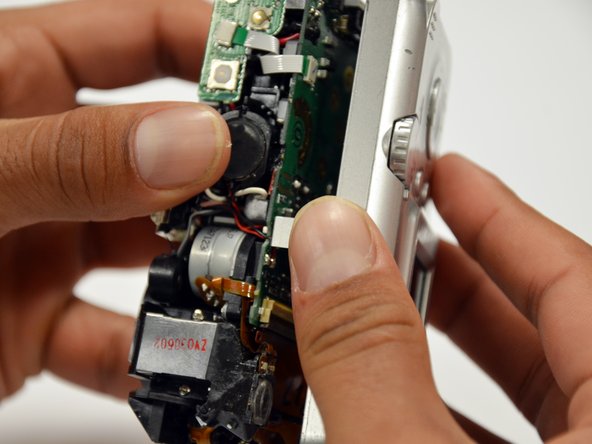Canon PowerShot A460 LCD Screen Replacement
Introduzione
Vai al passo 1Involving removal of the camera casing as well, this guide will help the user remove the LCD screen to repair or replace it.
Cosa ti serve
-
-
Slide the switch on the battery cover labeled "CARD/BATT. OPEN." to the right.
-
While still holding the switch, pull the cover down, allowing it to release and open.
-
-
-
-
Since the tabs have been lifted, the ribbon should now slide out out easily.
-
To reassemble your device, follow these instructions in reverse order.
To reassemble your device, follow these instructions in reverse order.
Annulla: non ho completato questa guida.
Altre 3 persone hanno completato questa guida.
2Commenti sulla guida
Explained in detail, very clear, easy to understand. I just unpacked it for the first time. Still able to do as told. Thank you.