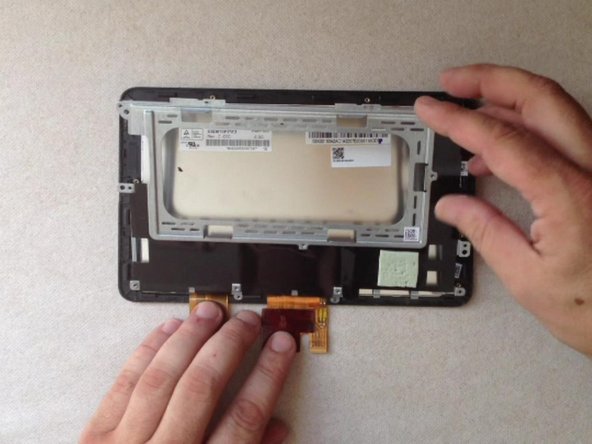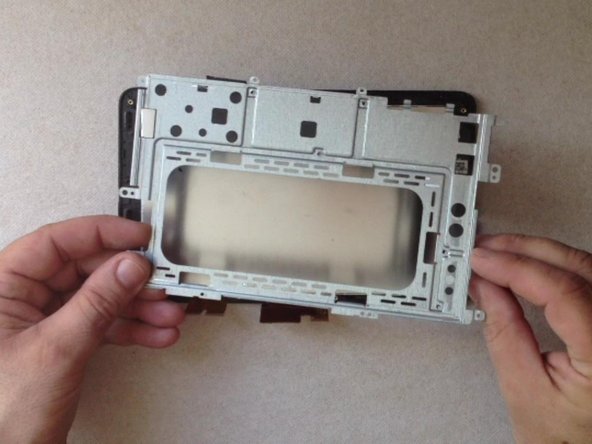Asus Memo Pad ME172V - Touch Screen Replacement
Introduzione
Vai al passo 1How to replace broken or not working touchscreen.
WARNING! Work carefully and start only if you are confident you can do it!
Cosa ti serve
Ricambi
Strumenti
Mostra di più…
Panoramica Video
-
-
Switch-off the tablet.
-
By using a plastic tool open the back / battery cover.
-
-
-
-
There are many clips holding the LCD panel to the metal frame.
-
Use a spudger to loosen the clips holding the LCD display.
-
To reassemble your device, follow these instructions in reverse order.
To reassemble your device, follow these instructions in reverse order.
Annulla: non ho completato questa guida.
Altre 8 persone hanno completato questa guida.
Un commento
Is it possible to replace the bezel the way you would an iPad screen instead of going from the back? I feel like a head gun to the front would save you a lot of hassle? Please correct me if I'm wrong