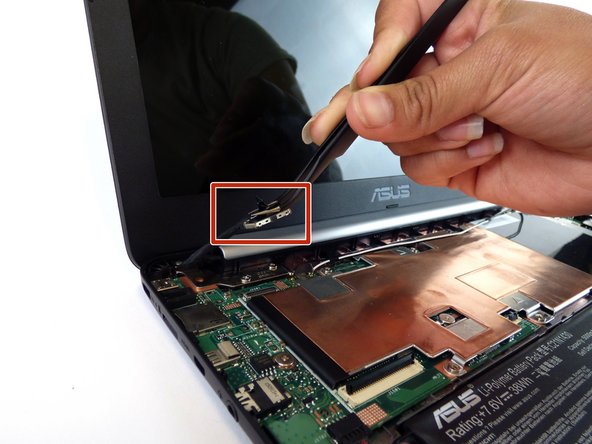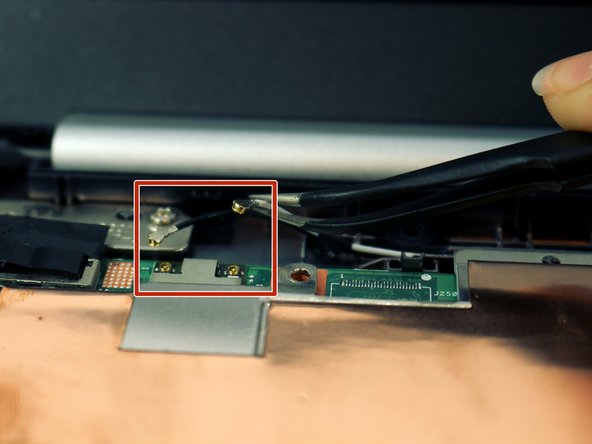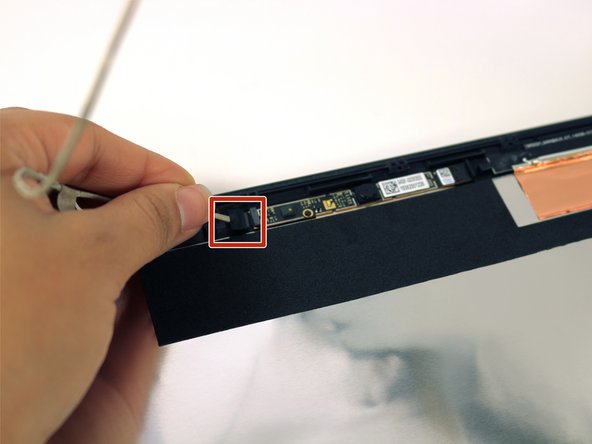Asus Chromebook C201 LCD Screen Replacement
Introduzione
Vai al passo 1If your Chromebook is giving you a blank screen or messed up colors, then this guide will help you replace your screen. While following these steps, be sure to ground yourself. Static can short circuit your Chromebook, so be sure to either wear an anti-static wrist strap or work on a surface that does not generate static electricity, like wood tile.
Cosa ti serve
-
-
Flip the laptop upside down with the rear end of the computer away from you.
-
-
-
Attrezzo utilizzato in questo passaggio:Tweezers$4.99
-
Locate the LCD cable and its connector which is located in the upper left hand corner of the computer. Carefully flip up the tiny tab and safely remove the cable using precision tweezers.
-
To reassemble your device, follow these instructions in reverse order.
To reassemble your device, follow these instructions in reverse order.
Annulla: non ho completato questa guida.
Altre 10 persone hanno completato questa guida.