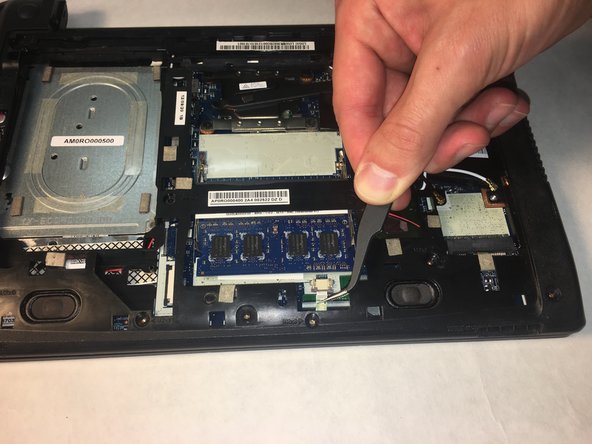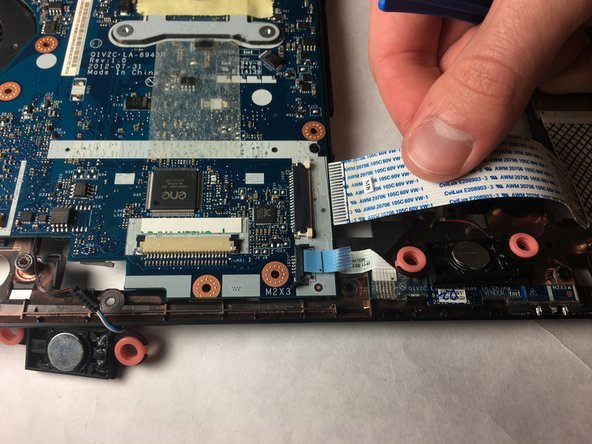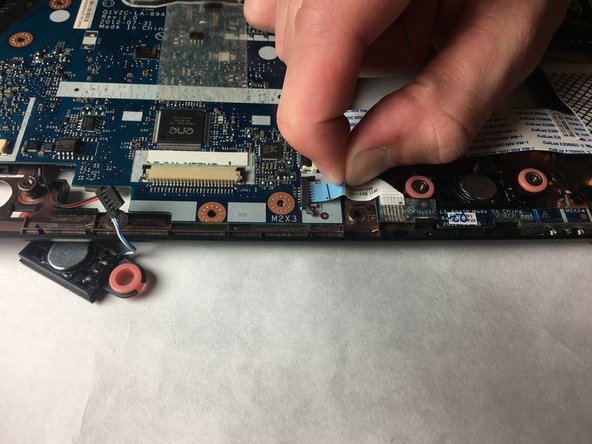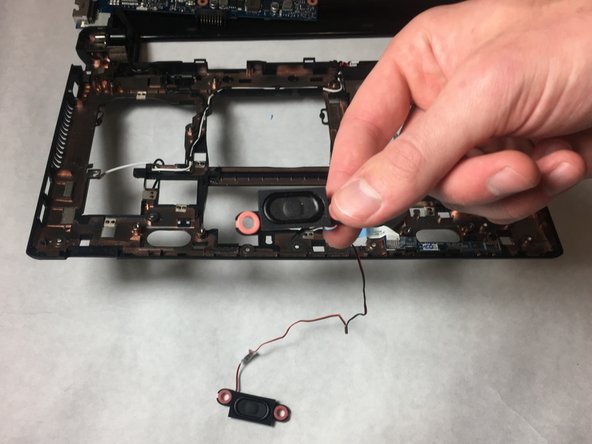Acer Chromebook C710-2833 Speakers Replacement
Introduzione
Vai al passo 1With use or improper care, the speakers of your laptop may become faulty. The speakers might need to be replaced if they produce a gargled or popping noise or are not responsive at all. Place your ear near the speaker while playing any sound to determine if either speaker is functioning. Replace the speakers with this guide.
Cosa ti serve
-
-
Attrezzo utilizzato in questo passaggio:Tweezers$3.99
-
Use the opening tool to pull the tabs back for the ribbon cable located under the RAM board.
-
Gently pull the ribbon cable out from under the RAM board using the angled tweezers.
-
To reassemble your device, follow these instructions in reverse order.
To reassemble your device, follow these instructions in reverse order.