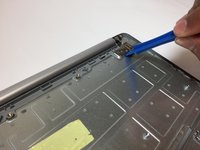Acer Aspire Switch 10 SW5-012-18MY Docking Connectors Replacement
Introduzione
Vai al passo 1If the tablet and keyboard of your device are not connecting properly, then you may need to replace the docking connectors on your device. Before attempting to replace the docking connectors, please visit the troubleshooting page, follow the directions under the heading Keyboard Does Not Dock Properly, and attempt any recommendations listed. If you have followed all of the instructions on the troubleshooting page and still have sporadic or non-existent communication between the tablet and keyboard, you can follow this guide to replace the docking connectors on your device.
Cosa ti serve
-
-
Remove the 8, 5.25 mm screws on the back cover using the screwdriver.
-
Insert the opening tool into the USB port.
-
Carefully remove the back cover using the opening tool.
-
-
To reassemble your device, follow these instructions in reverse order.
To reassemble your device, follow these instructions in reverse order.
Annulla: non ho completato questa guida.
Altre 2 persone hanno completato questa guida.