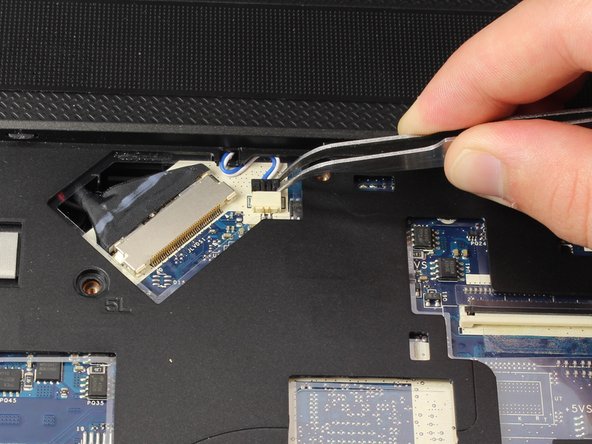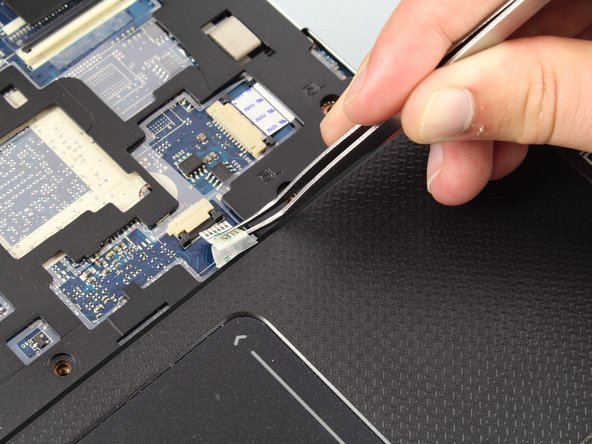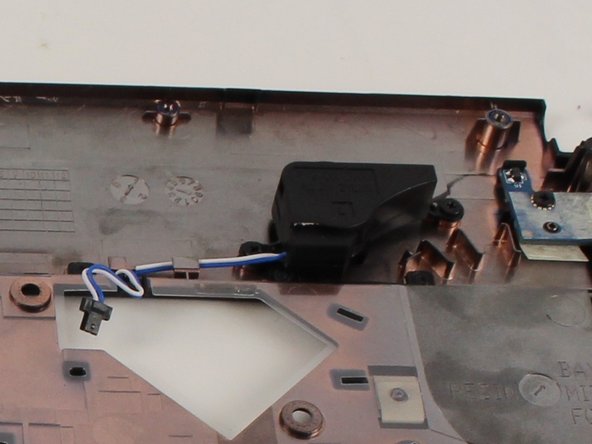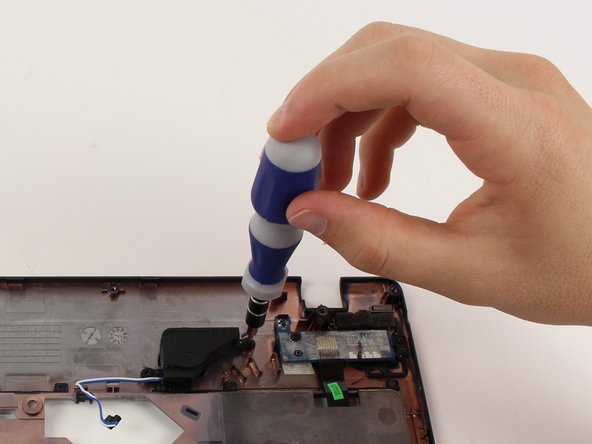Acer Aspire 5253 Speaker Replacement
Cosa ti serve
-
-
Now, locate the two screws that hold the back cover panel onto the laptop.
-
-
-
-
After you have removed all of the prerequisites its time to unscrew a few more screws. Flip your laptop over and first remove all the screw highlighted in red with the Phillips #00 screwdriver. These are 1/4" head diameter by 3/8" screw length screws.
-
Now remove the screws highlighted in orange with the Phillips #00 screwdriver. These are 5/32" head diameter by 5/32" screw length screws. Keep these separate from the other screws.
-
-
Attrezzo utilizzato in questo passaggio:Tweezers$4.99
-
The indicated spots show where different components are attached to the motherboard (such as the power button and the track pad). You will have to remove these connections the same way you undid the keyboard using the tweezers.
-
To reassemble your device, follow these instructions in reverse order.
To reassemble your device, follow these instructions in reverse order.
Annulla: non ho completato questa guida.
Altre 11 persone hanno completato questa guida.
6 Commenti
I loved it.. I'm goanna try it today to fix my Speakers and keyboards..
It is so nice to represent know-how here with steps. Thanks.
I loved it, very easy
Can the AV ports for the headphones also be fixed?
This is the left speaker. Where is the right speaker