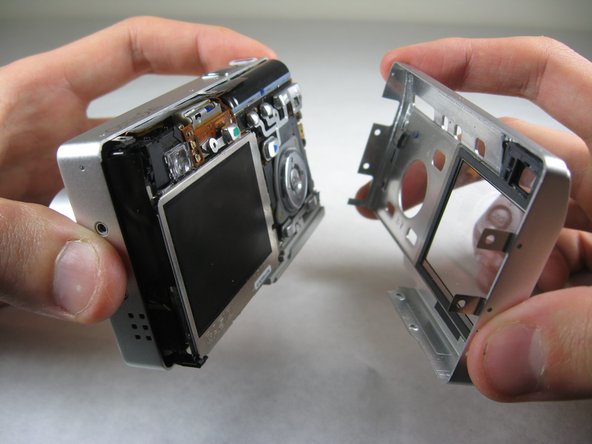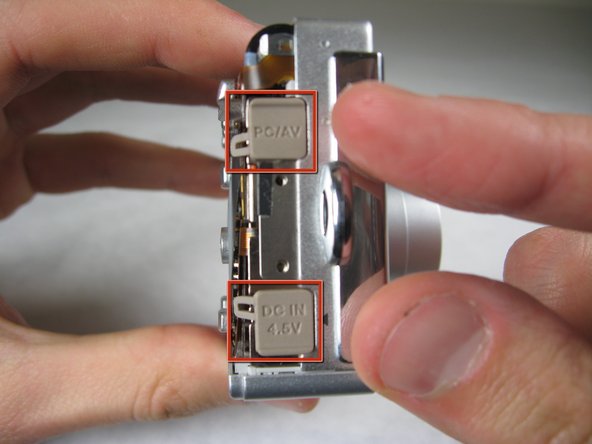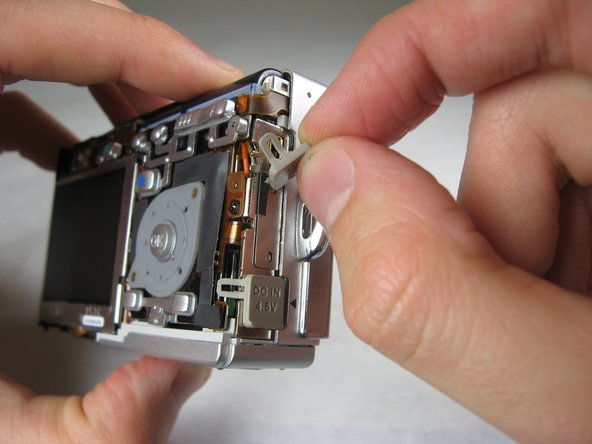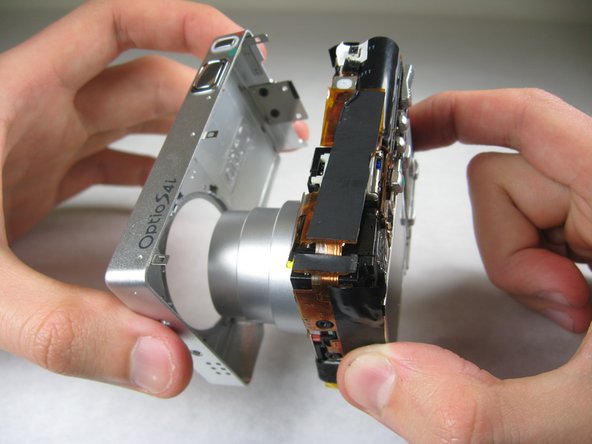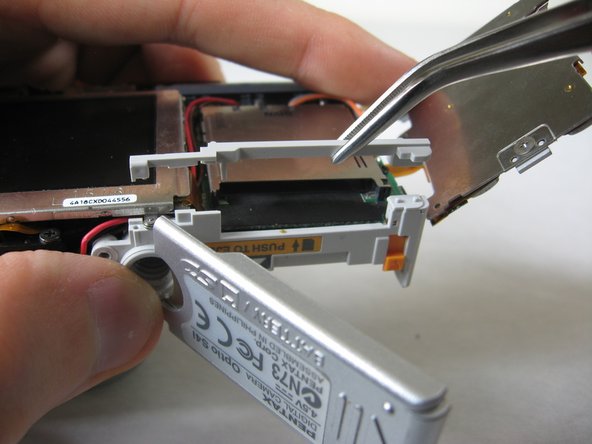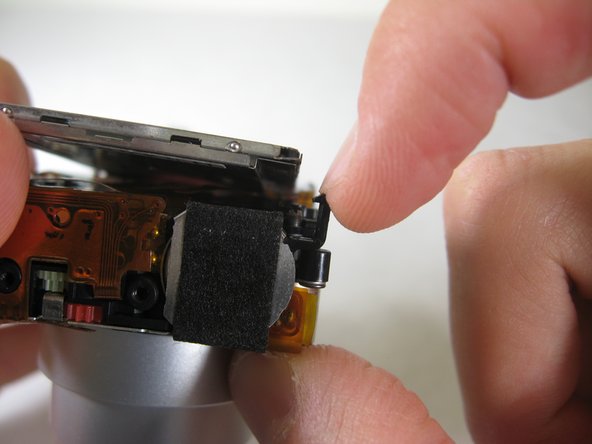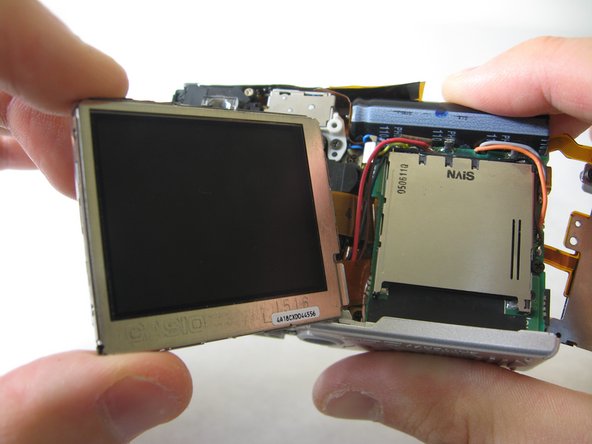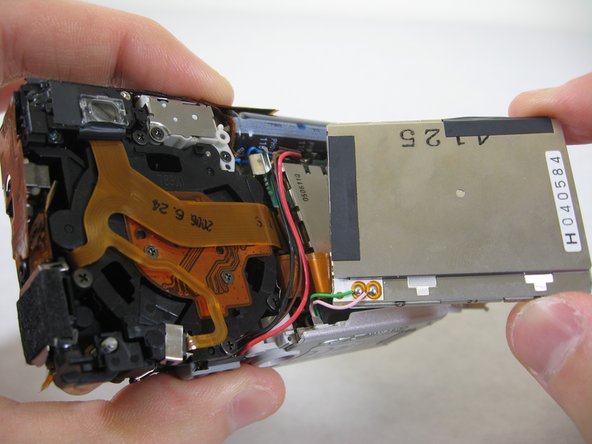Accessing LCD Screen
20 minuti
Moderato
Foto Azione
Necessarie Immagini Migliori
Introduzione
Vai al passo 1In this guide, you will be able to access and remove the LCD screen from the camera's frame.
Cosa ti serve
-
-
Remove the following screws:
-
Two silver 3.15mm Phillips #00 screws on the right side of the camera
-
Two silver 2.08mm Phillips #00 screws on the left side of the camera
-
-
-
On the front of the camera, in battery case, remove screws indicated:
-
Two black 2.05mm Phillips #00 screws
-
-
Quasi finito!
To reassemble your device, follow these instructions in reverse order.
Conclusione
To reassemble your device, follow these instructions in reverse order.
Preparati per le riparazioni future
Acquista tutti