Wiki con Collaborazione Studenti
Un fantastico team di studenti del nostro programma educativo ha realizzato questo wiki.
Audio Problems
No Audio or Distorted Audio
Your Vtech appears to work but no matter what you do you can't get the sound to work
Adjust the volume control. See if you have your head phone connected, if they are unplug the head phone. Try restarting the device. If the speaker needs to be replaced refer to this guide.
External Microphone Problems
The microphone is connected but you can’t make a voice input no matter what
Make sure the device is not on mute mode. Check the microphone connection. Restart the device to make sure that there is no temporary malfunction. Change the game. Make sure that the game support voice input. Make sure that the microphone is at decent distance from you so it can recognize the voice input. In case the microphone is still not working. You might need to get a new microphone.
The Cartridge Malfunction
Game cartridge does not work
The cartridge doesn't function correctly or doesn't respond to the device or poor cartridge connection.
Remove the cartridge, clean it if necessary, and then re-insert it. Try using a different cartridge. Try resetting the device
System Problems
System unresponsive
The device screen is frozen or stuck and unresponsive
Press the Reset button. Press and hold the ON button for about 10 seconds. Make sure the game is inserted far enough into the system, and that it is pointing in the right direction. You may occasionally need to clean the contacts. Make sure you are using the supplied power cord/adapter, not batteries.
Computer Connection Error
The device is working properly but it won't connect into the computer to update the software or to download new/old games
For the computer to recognize the device you have to install the software of the device on the computer. Manually install the device software on the computer. Check the USB connection. Connect the device directly to the computer. Try connecting to a different computer. Try using different USB cable. Don’t use any kind of USB hubs. In case the problem is still there. You need to change the USB outlet in your device.
Keyboard and Buttons Problems
Keyboard or/and buttons are unresponsive.
The keyboards does not work and when I press the keys nothing happens.
Restart the device. If keys do not respond, the keyboard/buttons may be broken or disconnected and needs to be replaced. If the keys needs to be replaced, refer to this guide
Keyboards or/and buttons stuck
The keyboard is stuck and won't pop back up
If the keys/buttons are stuck or can’t be pressed, there may be something below or in between the keyboard. To fix this, you will have to remove the back case and manually remove the whole keyboard panel to remove the obstruction that was underneath the keyboard. Put the keyboard and the panel back once cleaned. If you need to open the keyboard panel, please refer to this guide
Missing Keys/buttons
Keys are missing from my keyboard
If keys are missing on the keyboard, replace the missing keys by using the guide provided on this website. And to replace the action buttons please refer to this guide.
Screen Related Problems
Blue Screen Error
The device is unresponsive and the device is showing and stuck on a blue screen
Restart your device and make sure that it is plugged into an power adapter. If the problem persists the screen should be replaced. In this case refer to this guide.
Black Splotches Appearing on Screen
Black splotches is on the screen of the device or starting to appear
If the device screen has black splotches or dark patches, the screen will need to be replaced. In this case refer to this guide.
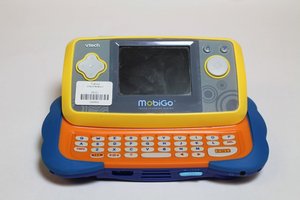
5 Commenti
when i touch the screen i here in the speaker a tone but the game does not response
gerd - Replica
My daughters mobigo is exactly the same, it happens with all of her cartridges.
When I try to load a game up it just makes a stupid noise, Can anyone help me please?
Mala Gladstone -
La console de démarre pas, j'ai essayé avec les piles neuves, rien et un adaptateur rien, que faut il faire merci
Armelle Dugourgeot - Replica
It’s not working
Shania Beaumont - Replica
pongo baterías nuevas alcalinas duracell y me marca sin batería, no hay corrosión en los polos de batería, pixel el peque genio
Cristina Torres - Replica