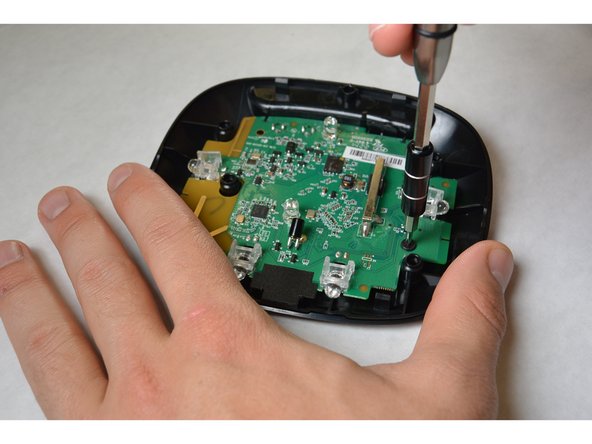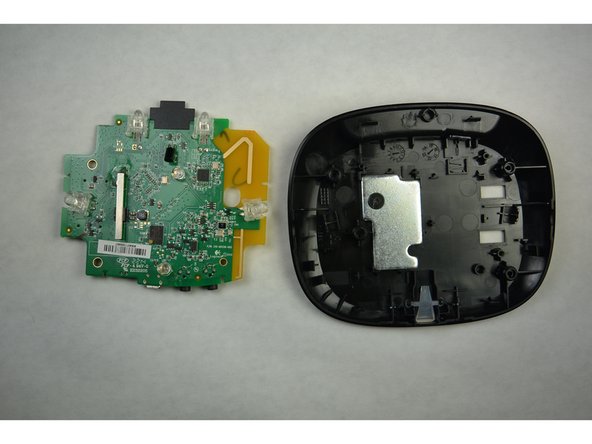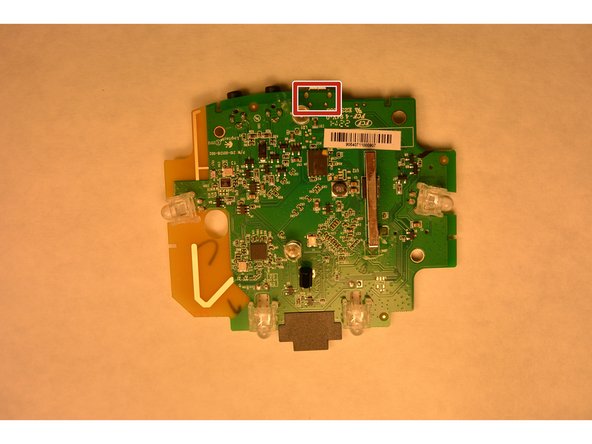Logitech Harmony Smart Control Reset Button Replacement
10 - 20 minutes
Difficult
Better Introduction
Introduction
Go to step 1This guide requires soldering, for soldering guide click below.
What you need
-
-
Using a plastic opening tool, lift up the rubber pad.
-
From the bottom of the device, with your fingers, pull back the rubber pad. This will expose the screw holes.
-
On the bottom of the hub, repeat the step above for the second rubber pad.
-
-
Almost done!
To reassemble your device, follow these instructions in reverse order.
Conclusion
To reassemble your device, follow these instructions in reverse order.
Gear Up For Future Repairs
Shop all