White screen and sometimes black lines on calculator after it fell
My calculator worked perfectly fine yesterday, and this morning I tried to turn it on but it only shows a white screen. After trying to reset it way too many times I sometimes get black lines going over the screen. Not only have I tried resetting but I also took out the battery. This calcular is only 3 month old and I don’t know what to do.
Questa è una buona domanda?
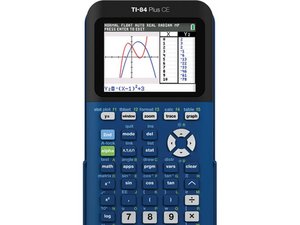


 14
14  13
13  7
7