Synaptic touchpad not working
My touch pad does not work, driver not showing in device manager. I downloaded driver from Acer, it told me it was installed and ready for use, but still not in device manager,neither can I find where it installed. I also did a complete system restore, Any ideas please.
Questa è una buona domanda?
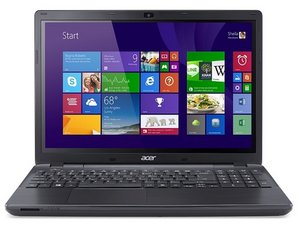

 1
1  1
1 
 1,5k
1,5k
4 Commenti
i can go to mice and other pointing devices but I cannot found 'usb touchpad controller'.The options are only 'ELAN 12 C Filter Driver' and'HID Compliant mouse'
da qaf
can anyone help me
da qaf
my pc comes with windows 10, but i downgraded it to windows 8 and the mouse and sound wont work
da ADEBAYO ADEJUMO
can anyone help with a solution
da ADEBAYO ADEJUMO