Introduzione
Nel suo evento del 9 marzo keynote, Apple ha tirato fuori quattro nuovi MacBook. Come sempre, abbiamo dovuto mettere le zampe sul MacBook Pro rivisitato.
All'esterno, la versione 2015 del MacBook Pro 13" Retina Display somiglia molto al fratello più anziano; prevede lo stesso display Retina e la stessa costruzione unibody (monoscocca) in alluminio. Ma, dotato com'è di un nuovissimo trackpad Force Touch e dei più recenti processori Broadwell-U di Intel, questo MacBook promette di essere una bestia diversa. Vieni con noi mentre ci tuffiamo nella pancia di questo nuovo animale!
Non ne avete mai abbastanza delle nostre chiacchiere sugli smontaggi? Seguici su Instagram, Twitter, e Facebook!
E controlla senz'altro la nostra analisi video approfondita sul trackpad Force Touch!
Cosa ti serve
Panoramica Video
-
-
Ed eccolo, il nuovo Retina! Abbiamo già ballato con il laptop professionale Apple da 13", ma qualcosa è cambiato. Guardate quel trackpad!
-
Vediamo le meraviglie tecniche che offre questa scatola magica:
-
Display Retina da 13,3" e 2560 x 1600 pixel (227 ppi)
-
Processore dual-core Intel Core i5 da 2,7 o 2,9 GHz (disponibile in opzione Intel Core i7 dual-core da 3,1 GHz)
-
8 o 16 GB di RAM LPDDR3 e 1866 MHz integrata
-
Memorizzazione flash da 128, 256, 512 GB o 1 TB.
-
Grafica Intel Iris 6100
-
Interfacce I/O Thunderbolt 2, USB 3.0 e HDMI full size
-
-
-
Un controllo rapido del pannello inferiore non riserva sorprese: questa macchina condivide con il MacBook Pro di fine 2013 la designazione A1502.
-
Diamo un'occhiata alle porte:
-
Sul lato destro questo MacBook ha uno slot per schede SDXC, una porta HDMI e una porta USB 3.
-
A sinistra (a sinistra) troviamo una porta MagSafe 2, due porte Thunderbolt 2, un'altra porta USB 3.0, una presa per jack cuffie e i microfoni doppi.
-
-
-
Lasciate che la rivelazione abbia inizio. Rullo di tamburi, grazie!
-
Sembra che questo MacBook Pro abbia ereditato dal suo predecessore - tra le altre cose - il gene della ventola singola.
-
Dobbiamo andare un po' più in profondità per trovare... la roba buona.
-
-
-
Apple ci sta forse a sentire? Il testo di avviso sulla batteria che avevamo visto nel MacBook Pro Retina Display da 13" di fine 2013 (in centro) è scomparso. Bene, quindi, lanciamoci all'interno!
-
Il mistero della trackpad Force Touch viene rivelato passo dopo passo: per prima cosa rimuoviamo il suo cavo.
-
Apple ci ha lasciato delle istruzioni allettanti per questo trackpad: "Sotto pressione, il trackpad dà il meglio di sé". Ok, Apple, se insisti!
This trackpad cable is proving to be the last straw for me. Not a month off warranty, the keyboard and trackpad on my MBP stopped responding and replacing this poorly-located cable was the only fix. Three months later, I'm having the same problem, albeit intermittently, and I'm probably going to have to replace it yet again. It's not acceptable that this fancy product is sold as a pro-level machine. Frankly, Apple's new engineering ethos is an embarrassment and an insult to the industry, and yet when I look into the competition, I see much the same: fancy products designed to last just beyond the standard warranty. And don't get me started on port adapters. Such a shame.
To any of you possibly reading this and in any way invested in this cable issue, I did indeed replace the cable back in August (2016) and the machine worked properly until this last week of December (2016) when the problem returned. I'll either have to replace it yet again or move on to a new machine.
Thanks for providing me another incidence of this cable being the culprit in what seems to be a frequently reported bug on this particular model of the MacBook pro.
Hi mapercortesia - can you please let https://appelissues.net/ know about the issue and please cite this compendium that is collecting as much information about the issue: http://a1502-2015-macbook-pro-13-trackpa...
I'm having the same intermittent trackpad and keyboard issue for the last few weeks. I've narrowed it down to the cable based on feedback from people like yourself and would love to know where you procured your replacement cable from (and the part number if you happen to know it).
Hello! I ordered the IPD Trackpad Flex Cable (Item CMP-5726-UTW0) from Command Mac Parts.
Last update for anyone affected by this issue: this is fundamentally a design flaw. Temperature fluctuations cause the extremely small points of contact between each end of the cable and its respective connector to disengage. Unless the cable itself is truly kaput, reseating it often resolves the problem, but only temporarily. Allowing the machine to adjust to room temperature (after carrying it around outside in colder weather, for example) may also get the keyboard and trackpad working again. Tapping on the case beneath the spacebar, at the base of the trackpad or underneath the trackpad can also get the components working properly. But, again, this is not a permanent solution. I'm not sure if there is a permanent solution. And since carrying an external keyboard and mouse around with me is preposterous (imagine someone sitting in a cafè with a keyboard on their keyboard), I'm not going to deal with this anymore. It will be a long time before I consider purchasing another Apple product.
Hey mapercortesia. I actually paid Apple to replace the cable. I tried to replace it myself with one off eBay and it worked except for haptic feedback / clicking.
I can’t work on a crippled device so I took it to Apple immediately. I didn’t bother to check if others had the haptic feedback issue with replacement cable, but that is indeed the case. And there’s 2 part numbers for the cable (one is a revised one that Apple tries to remedy the issue with - but still fails).
Under Australia Consumer Law Guarantee a product must be of acceptable quality free from defect and fit for purpose (e.g. you can use keyboard & mouse). This trackpad cable is, as you say, a design flaw and not durable and fails that test. However this law only applies for products with a reasonable lifetime expectancy. Apple in Australia uses only two factors on deciding reasonable lifetime: (1) when the fault happened and (2) the age of the product.
Apple says: “your laptop is 4 years old, which is 12 months older than expected lifetime”.
Here is an actively maintained compendium of this issue: http://a1502-2015-macbook-pro-13-trackpa...
I urge anyone having this issue please contact https://appleissues.net/ and let them know that this is a widespread well known issue that Apple has not acknowledged and link to above.
-
-
-
Operazione in corso: estrazione della batteria! Dato che non è la prima volta che abbiamo a che fare con un Retina, abbiamo un'idea di come procedere, ma non potrai starla a sentire dato che le prossime cose che vengono via sono gli altoparlanti.
-
Dove una volta c'erano quattro viti che tenevano in posizione il telaio della batteria (viti probabilmente superflue, dato tutto l'adesivo che c'era), ci sono ora quattro nuovi tappini di gomma.
-
-
-
Se vuoi la guerra, Apple, guerra avrai. Come dice un vecchio proverbio klingon, oggi è un bel giorno per morire cercando di scalzare una batteria.
-
Armati dei nostri fidi attrezzi, iOpener e scheda di plastica, iniziamo a scaldare e a staccare la batteria, prestando particolare attenzione a non forare nulla che abbia un "potenziale per prendere fuoco o bruciare".
-
-
-
Questi componenti stanno mettendo in atto uno sforzo coordinato per sfuggire ai nostri occhi. Usiamo il nostro strumento di apertura in plastica per spingere fuori dalla nostra strada la scheda di controllo del trackpad che però non rimuoviamo...
-
Apple ha deciso di saldare i cavi più grossi sulla scheda del trackpad, il che significa che dobbiamo semplicemente spingerla da un lato, almeno per ora.
-
La nuova scheda del trackpad ha degli integrati interessanti:
-
Microcontroller ST Microelectronics 32F103 basato su architettura ARM Cortex-M
-
Controller touchscreen Broadcom BCM5976
-
-
-
-
Arrrgh. Iniziamo dal difficile processo di schedare questa batteria minorenne per abuso di sostanze. Secondo noi, l'adesivo dovrebbe essere una sostanza controllata e usata soltanto in modo responsabile.
-
Le celle centrali sembrano diventate più difficili da rimuovere rispetto agli scorsi anni. Può darsi però che siamo noi ad essere meno prestanti.
-
Staccata la batteria, troviamo sotto... della roba vischiosa. Delle due l'una: o Apple pensa che tu non dovrai mai cambiare questa batteria, oppure qualcuno l'ha accidentalmente immersa nel catrame.
What was the tar video *of*? <shoot[V]-foot[N.DO]-self[PRO.GEN] copyright rant> Some obscure scene in an obscure movie that would have actually served to advertise the movie to people who read iFixit? Wow - an opportunity for a movie company to perhaps *make money* from “copyright infringement” - *what a concept*!
-
-
-
Abbiamo eseguito una vera batteria di procedure per rimuovere questo insieme di celle al litio-polimeri da 74,9 wattora.
-
Nel modello di fine 2013, avevamo 71,8 Wh, quindi abbiamo guadagnato il 4% di capacità e l'11% di autonomia. Assegniamo di diritto il resto del miglioramento al guadagno di efficienza dato dall'architettura Broadwell.
-
Peraltro il Dell XPS 13 gestisce uno schermo HD e 11 ore (dichiarate) di funzionamento con una batteria da 52 Wh.
-
Questo noto abitante dei Retina, il circuito integrato indicatore-livello-benzina BQ20Z451 di Texas instruments, misura la vita della batteria.
-
Questo IC dovrebbe essere simile al vecchio BQ20Z45 o al suo sotituto, il BQ20Z45-R1.
-
-
-
Ed eccolo qui, ragazzi: il nuovo trackpad Force Touch. Per metterlo alla prova, abbiamo chiamato a investigare il nostro dipendente più piccolo, Gus,
l'Ewokdi razza Cavapoo. -
Non puoi giudicare un trackpad attraverso la sua cover, quindi rimuoviamo le 10 viti che lo tengono in posizione.
-
Stiamo veramente cercando di non giudicarlo; perlomeno non c'è della colla. Ma la vista di altre 10 viti sotto la cover ci fa sospirare. Ma quanta forza c'è in questo trackpad?
-
-
-
La Forza è con noi. O, meglio, lo è il trackpad Force Touch.
-
Finalmente mettiamo le nostre mani sul Taptic Engine, anticipato fin dal lontano 2007. Il dispositivo assicura al Force Touch il suo feedback aptico.
-
In breve: Rumble Pak.
Any chance this is compatible with an older 13" rMBP or 15" rMBP?
-
-
-
Nel suo evento di presentazione di lunedì scorso, Apple ci ha mostrato degli incredibili rendering del nuovo avanzatissimo trackpad Force Touch per il MacBook.
-
Ci aspettavamo che il MacBook Pro ricevesse lo stesso trackpad: ma questo sembra in qualche modo diverso, con un pannello inferiore che lo copre interamente e quattro supporti che fungono anche da molla.
-
-
-
Vorremmo dare un'occhiata sotto il cofano del Taptic Engine, dite che possiamo?
-
Speravamo fosse sufficiente tagliare in un colpo solo la protezione di gomma per poterla aprire; deve invece essere rimossa un pezzo alla volta.
-
Alla fine, le bobine sono liberate! O comunque sono state messe a nudo.
-
Force Touch sembra un'applicazione intelligente di una tecnologia che risale a parecchio tempo fa: all'anno 1824 per l'esattezza.
-
Realizzato con bobine di cavo elettrico attorno a un cuore ferromagnetico, l'elettromagnete del trackpad Force Touch serve a creare il feedback tramite vibrazione.
-
-
-
Continua la rivelazione dei segreti del trackpad, a partire dalle bobine; speravamo di trovare tracce di oscillatori lineari nel Taptic Engine, ma sembra che sia costituito solo da una serie di elettromagneti.
-
I magneti spingono o tirano con grande rapidità una guida di metallo montata sotto il trackpad, per creare un piccolo ronzio di feedback a ogni click (e un secondo ronzio per un "force click").
-
Se questo spiega la vibrazione, come viene percepita la pressione?
-
Per scoprirlo, non ci resta che provare a fare ulteriormente a pezzi questo aggeggio.
Patent applications related to that trackpad were published in the end of 2013, under an unknown applicant name: Yknots Industries LLC, in Delaware... See for example http://www.google.com/patents/WO20131883..., http://www.google.com/patents/WO20131656..., among others. Once those worldwide patent applications enter in national phases (such as US), they become assigned to Apple Inc.
Does Apple create fake company entities to conceal its published patent applications?
Does Apple create fake company entities to conceal its published patent applications?
Wouldn’t that be at least some counterproductive to Apple, in terms of it’s valuation regarding patents that they have but don’t/haven’t/don’t-ever-intend-to-use? Of course, that assumes that anyone *cares* about that, unless “Time Apple” *really* screws up, it goes back 20 years and manages to drop to a few cents and become a takeover target.
But if Apple decided to license those (hypothetical) “never intend to use” patents.. Or to let them be used in ways that Apple would never actually *do* (because it was too complicated for “the simple folk” in terms of industrial/UX design").
-
-
-
La rimozione del trackpad dalla staffa di supporto richiede di affettare quattro piedini di colla.
-
Con il pad che ormai mostra le interiora, diamo la nostra prima occhiata ai sensori di pressione.
-
Disponendo la staffa del sensore sotto un microscopio, diamo una seconda occhiata più ravvicinata.
-
Questo sistema lavora in accordo con la tradizionale superficie capacitiva del touchpad per rilevare dove la forza viene applicata.
-
-
-
Qualcosa di familiare... La nuovissima e due volte più veloce memoria flash ha gli stessi IC di quella trovata nel nostro recente smontaggio del MacBook Air 13":
-
Controller flash AHCI PCIe 3.0 x4 Samsung S4LN058A01
-
512 MB di DRAM LPDDR3 Samsung K4E4E324ED
-
8 x 16 GB (128 GB totali) di memoria flash Samsung K9LDGY8S1D-XCK0
-
Proprio come il suo fratello MacBook Air, sottoposto a benchmark questo SSD fa segnare dei punteggi molto più elevati rispetto alla generazione precedente.
So will I be able to order their proprietary SSD from Apple and then be able to upgrade? Will they (Apple) do the upgrade for a charge (albeit a very steep charge)? Say 128 to 512? Surely third parties will as well once warranty goes out on the model..
I would wait at the moment. There is one website that sell the SSD but at a ludicrous price. You can check eBay for the drive, but make sure it's for your apple macbook pro.
Mit Amin -
Hi everyone I just wanna know, can I upgrade my SSD card on the MacBook Pro retina early 2015 ? Thank you for your answer
-
-
-
Questo MacBook perde tutta la sua freschezza e qualche istante dopo viene via la scheda logica.
-
Non c'è niente di cui preoccuparsi: è tutto sotto controllo. A parte quella bolla, una metastasi di pasta termica, il tutto si presenta come il nostro vecchio amico degli smontaggi passati: stesso fattore di forma, stessa procedura di rimozione.
The thermal pipe contact surface does cover the combined CPU+GPU die completely, so no problem there (though it looks like there's an awful lot of thermal paste on iFixits device...).
The part I think you're looking at (clean with no thermal paste and too far from the thermal pipe contact surface to be covered by it) is the PCH die, which apparently doesn't put off enough heat to matter.
Speculating, if they HAD extended the thermal pipe contact surface to the PCH, it would almost certainly have transferred some of the heat coming off the CPU+GPU die over to the PCH, which in addition to being counterproductive, might be something the PCH can't handle :)
Steve -
-
-
-
Abbiamo dimenticato il nostro anello magico per identificare gli IC, ma non importa; diversi di questi chip ci appaiono molto familiari:
-
Processore dual-core i55257U Intel SR26K con Intel Iris Graphics 6100
-
SDRAM LPDDR SK Hynix H9CCNNNBLTALAR
-
Codec Audio HD Low Power a due canali Cirrus 4208-CRZ
-
Controller Thunderbolt 2 Intel DSL5520
-
Texas Instruments TI 58872D
-
2x Fairchild Semiconductor DE46SY
-
-
-
Altri amici ben noti! Questi sono gli IC che decorano il retro del ponte di comando:
-
4 Gb (512 MB) di SDRAM DDR3 SK Hynix H5TC4G63AFR
-
Controller SMC Texas Instruments/Stellaris LM4FS1EH
-
Broadcom BCM15700A2, sembra trattarsi di un chipset per reti wireless
-
Switch Diferenziale DisplayPort Texas Instruments HD3SS213
-
Windbond 25064FVIQ
-
Linear Technology LT3957 e Intersil 958 26AHRZ
-
Texas Instruments TPS51980 e SMSC EMC1704-2
-
-
-
La scheda I/O sembra invariata, ma che succede con i chip di cui è dotata? Sembra che alcuni di essi si siano scambiate le posizioni:
-
Ripetitore anti-jitter HDMI Parade Technology PS8401A
-
Controller schede SDXC Genesys Logic GL3219
-
Expander I/O 8 bit NXP Semiconductors PCA9501 con 2-kbit EEPROM integrata
Has apple really not changed to the now 4 year old SD4.0 standard for SDXCcards? this is a 5 year old part yes? Max throughput 104MB/s?
-
-
-
Punteggio di riparabilità del MacBook Pro con Retina Display da 13", versione inizio 2015: 1 su 10 (10 è il più facile da riparare)
-
Le viti di tipo proprietario pentalobe continuano a rendere inutilmente difficile l'apertura del dispositivo.
-
Il gruppo batteria ora è completamente, e molto solidamente, incollato al case; questo complica la sostituzione. In più, la batteria copre le viti che tengono in posizione il trackpad, il che rende impossibile sostituire il trackpad senza prima rimuovere la batteria.
-
Il display Retina e un'unità fusa in un pezzo unico senza il vetro protettivo separato. Se qualcosa si guasta nel display, l'intero gruppo ($$$!) deve essere sostituito.
-
La RAM è saldata alla scheda logica. Se non paghi subito l'aggiornamento, rimarrai bloccato per sempre con 8 GB. Non c'è alcuna possibilità di effettuare l'upgrade successivamente.
-
Il disco proprietario SSD PCIe non è ancora un drive standard. Incrociate le dita nella speranza di futuri dischi compatibili; per ora dovrete tenervi quello che avete.
This repairability score seems particularly harsh to me. Pentalobe screws - so? You get a tool and you can open it easily. Battery replacement - yes, difficult, but possible, especially with the guides provided here. SSD - easily available so that comment is overly harsh. I'd give it a 3 or 4. To me, "repairability" is the ability to be repaired, not so much a commentary on how difficult it is. Several components can be replaced, so that's good.
-
Un ringraziamento speciale a questi traduttori:
91%
albertob ci sta aiutando ad aggiustare il mondo! Vuoi partecipare?
Inizia a tradurre ›
52 Commenti
How are the SSDs propriotery? They are just a M.2 SSD available in most places! The Samsung ones are just harder to get.
They appear to be M.2 but they aren't. If you look closely to the connector you can spot some differences.
It's the same as in the old Macbook Retina. A Proprietary connector, it's a modified SATA3 connector. Every macbook aberration has even its own form factor. So upgradability will be not possible that easy.
ydar -
I would edit the part "Pay for the upgrade now, or be stuck with 8 GB forever. There is no chance of upgrade."
It should rather say "There is no chance of upgrade FOR THE ORDINARY PEOPLE OUT THERE."
I don't know how skilled at soldering technicians you have in the US, but from where I come from (Czech Republic), I work with a guy who can do wonders, and that includes upgrading, usually the 2012 15" Retina Macbooks Pro from 8GB Ram to 16GB ram.
And if there's something this guy can't do, then he has his Polish friends who can resurrect computers that 99.9% technicians out there would consider unrepairable, dead, useless weight.
I wish I had their skills. I guess there's a long way ahead of me
Actually he is correct. The 2012 15" retina has the RAM soldered to the board. The 2012 15" without the retina display does have removable RAM chips. So yes upgrading the 2012 Retina does take some pretty good soldering skills. Here is an image of the 2012 15" Retina motherboard
Hi, i am in germany and I want to open the laptop and clean it for coffee spill. are there technicians like you said in germany? it would be much help
krishna -
Hi, are there any technicians like that in germany? i want help in cleaning my mac which got coffee spilled over
krishna -
I think the PCIe 3.0 SSD is not a good reason to give this a 1 score. First off, it's smaller. And then it's super fast, has less protocol overhead and can virtually be upgraded with any future PCIe compatible SSD provided Apple builds the support required inside OS X.
Noooooooop. This is not a standard M.2 SSD. It's got a proprietary connector.
I'd like a comparison with the old trackpad to see how it compares. Check overall volume,part volume, part location, height of system and parts, all weights... Maybe edge sealing around the pad...
The point being that I want to know how much does this actually gain or loose. That new Lenovo is about 15% lighter when compared to the new macbook so I'm curious where the weight is coming from.
This means if I have a mid-2014 13" Retina and I buy a new 2015 13" Retina I can't swap the SSD? I was hoping I could, I have a 1TB model now, I'd like to move my SSD into a new 13" Retina.
you may actually be able to... no word on it yet however
Great teardown as usual. "Proprietary" was the beginning of the end for IBM - anybody remember the PS2? Apple is getting cocky and not caring about its customer base the way Microsoft did in the 90s - which led to its irrelevancy of today. Not letting your customers upgrade their SSD down the road is simply cruel, like a doctor telling a patient s/he will only get one battery for the pacemaker. It will come back to bite Apple, as history has proven many times. Anybody remember Apple being close to bankruptcy in the late nineties?
yep and lets not even mention the terrible quality of the iPhone 6 and 6+, they are either out of touch or simply dont care
Roger -
Any chance you can retrofit the force track pad to a late 2013 retina macbook pro?
do you want to be the first to try it? xD
hi guys.. wishes from abu dhabi
i have macbook pro retina 13" late 2012.. is it possible to upgrade its ssd ?
I did it on a MacBookPro Early 2011, be sure of compatibility.
I knew when Steve Jobs died that Apple would not be able to carry on satisfying customers. It only took a couple of generations of the Macbook to alienate the customer. The many changes are not for us, they're for Apple. Old trick - planned obsolescence. If you cannot upgrade the device you have to buy a new one sooner. Great for Apple - bad for customer. But wait, what if customer no longer buys them? I refuse to buy any computer that I cannot upgrade. And I know I'm not the only one. History is repeating itself. No Jobs = bad decisions at Apple. Sell your stock boys, this time he ain't commin' back!
Sorry to break it to you but Steve Jobs was the one who first decided Apple should take the closed system approach way back in the 1980's with the introduction of the Macintosh, he wasn't quite the hero of the company he appears.
Ben -
What do you exactly need 1 Tb of internal storage for? I have a 128 Gb model and a removable 1 Tb external solid state drive that was £50. Im studying for a masters in mechanical engineering here in England and the macbook is perfect. Its solid as a brick, reliable and stable. Compared to the surface book its cheap.
I have a monster gaming rig the size of a fridge for home use.
Its a tool, you don't perform surgery with a sledgehammer. I would recommend the pro to anyone. Apart from gamers.
Where did you get a 1TB external SSD for £50?
I'm planning tobuy retina macbook pro 2015 13inch
I hAVE SOME DOUBTS
1.Whether ram is soldered or ram upgradable
2. Many people facing problems strains on retina display
3. We can manuallu updgrade ssd in this model
4. whehter it is best for CATIA,ANSYS,SOLID WORKS working environment
If you are doing advanced video editing then even then the 13" is good. I use Adobe Audition and Adobe After Effects with it and it doesn't lag. But the 15" has a dedicated graphics card, that might be better for you if you do 3D modelling as it is more powerful. It is also quad core as opposed to dual core.
AdamA -
OMG was I the only one who loved hearing her say the names of all the components? haha! Great tear down guys!
I really wish you guys had taken off the keyboard backing to show that it is now held in place by rivets, not screws. Wasted 3 hours getting it apart, realizing I couldn't replace the keyboard then putting it back together still broken. Not angry at iFixit. !#^&@@ off at Apple for this blatant disregard to repair-ability.
Hello, I would like to know if it is possible to remove the motherboard without removing the heatsink. Can anyone help me?
'Maybe' but it's not a best practice. The fan on the 13" has a panel that extends far beneath the heatsink. And the tiny ribbon cable that connects the fan to the logic board is very difficult to unplug with the heatsink attached. If you can manage to unplug the ribbon cable without remove the heatsink, then yes.
Jacob -
Hey RikoTiko! Lucky for you we created a product for replacing Retina batteries with adhesive remover, making this job way easier! We have the adhesive remover kit here, and a battery replacement kit here, for use with this guide. Since this requires such a specialized solution, the repairability score still stands, despite being plausible. =)
Well, now I understand (yea, right!) why you guys make the big bucks right out of puberty. So, here’s my question: To begin with, it is now April 2018 and I’m asking about a 2015, 13” 2.9, I5 Retina MB Pro with the 6100 graphics that’s going bad (which should really inspire another blog altogether about why the !&&* Adderrall wasn’t available in the 80s when I clearly needed it), and therefore i’ve been offered this otherwise perfect condition laptop for a song. So, how much will this repair cost, and is there someone in the Washington, D.C. area capable of performing same while I wait, hopefully without being bent over toooo far? Only a day or two to decide … HEEELP!!
s'
could i upgrade my MacBook pro 13” early 2015 from 8 ram to 16 ??
Not you, but somebody! Check them out: https://iboffrcc.com/
Jacob -
Is there a Processor Upgrade i can Get?? And how do i replace it?? Is it Soldered on??
The i5 is not enough for me!
To you and @yourtechy: you can’t upgrade, it’s soldered straight to the board. That’s the norm with laptops unfortunately!
Sure there is! Is it feasible for you to do or economic for you to pay for someone else to do? Nope! Check out Dosdude1 on youtube...You are likely limited to dual core 4th gen cpu's due to the TDP constraints of the 13" laptop though.
Jacob -
Do we have to replace keyboard and trackpad also only to replace the battery?Because my battery has failed.
Have a look here: Sostituzione batteria nel MacBook Pro 13" Retina Display versione inizio 2015. Good luck!
I have 2015 model a1502 macbooc pro, retina and hard drive crashed. Can I fix myself? Local applestore is almost asking half price of macbook. What SSD can fit this model.
@gogababa I think this is the guide you’re looking for. It includes a link to some compatible parts. They are pricey, but far less than half the retail cost of the machine.
Hi, on Step 17 theres a black tape like thing around the CPU that came off during one of my repairs.
There seems to be a lot of confusing stuff on the internet (and during my calls to repair shops) about that.
Is it a thermal pad or kaptom tape? Where can I get the replacement?
Very much appreciated.
Great question...no one knows! Check out the discussion here: Tape over processor and GPU?
Jacob -
Hello,
I would like to know if thé LCD Screen is the same on 2014 and 2015?
thank you!
See this link for all your MacBook interchangeability needs!
https://logi.wiki/index.php/MacBook_LCD_...
Jacob -
Ouch! Marhowl. Ourada plunge-tore a stake into your rectum
I feel like this score (as well as others) deserve a revisit. I am a moderately seasoned technician and I have gutted an entire 13 and 15 inch retina MacBook Pro. What are the main differences from the unibody's?
1. Proprietary SSD (alleviated via a cheap adapter)
2. Soldered RAM (the biggest bummer; but still possible to upgrade and I HAVE: see REWA and iBoff RCC)
3. Riveted Keyboard (Another bummer, but not that impossible to replace; and after replacing? You can use screws!)
4. Adhesive for the battery (I removed both 13/15 batteries WITHOUT heat or adhesive dissolver; I did need to remove the 15 Logic Board, so that is certainly a time consuming repair)
5. The screen assemblies are basically all one unit, any issue means you are replacing the whole thing for most people (but even on the unibodies...who was replacing individual components on these screens? That's crazy risky)
Other than that? Everything is just screws and connectors...borderline identical to unbody's. 1/10? Give me a break...



















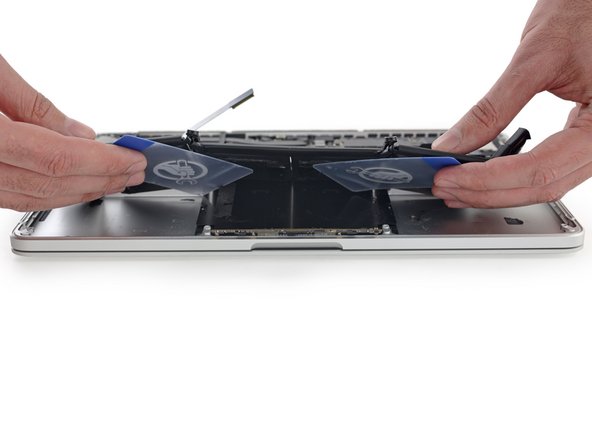















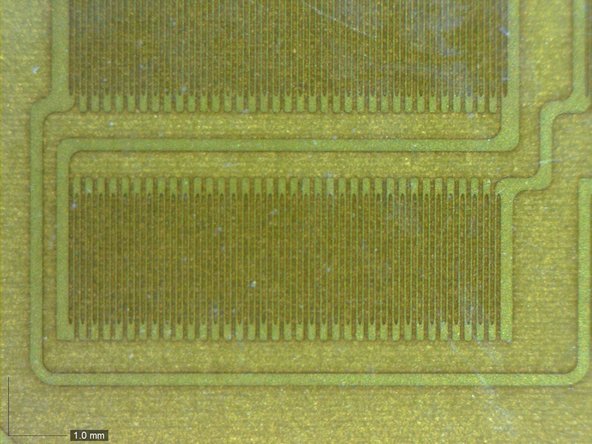


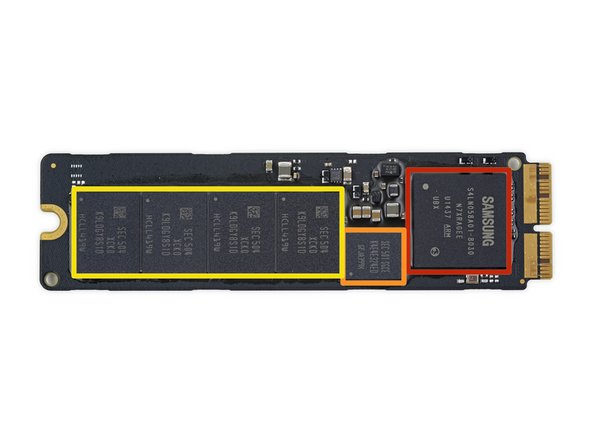










its configurable up to a 3.1GHz dual core i7. The i5 can turbo to 3.3GHz, but thats it :P
[deleted] - Replica
if you look at benchmarks, youll find the i7 isnt that much stronger than the 2.7 i5, so for most people it isnt really worth getting. (think about the added heat as well)
bcredeur97 -
Hey Guys, ready to do the 15" macbook pro from 2015?
mcrugg - Replica