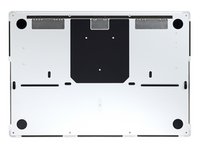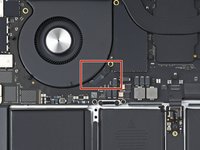Introduzione
Use this guide to replace the logic board in your MacBook Pro 16" Late 2023 (M3 Pro/M3 Max).
Note that Touch ID will not function after replacing the logic board. The MacBook Pro’s original Touch ID sensor is uniquely paired to the logic board at the factory—and without Apple’s proprietary calibration process, even a genuine replacement Touch ID sensor from another MacBook Pro won’t work.
Some photos in this guide are of the previous model MacBook Pro and may contain slight visual discrepancies, but they won't affect the procedure.
Cosa ti serve
-
-
Fully shut down your MacBook, close the lid, and flip it over. Keep the lid closed until you've physically disconnected the battery.
-
Unplug the MagSafe cable and any accessories connected to your MacBook.
-
-
Attrezzo utilizzato in questo passaggio:FixMat$31.41
-
Use a P5 Pentalobe driver to remove eight screws securing the lower case:
-
Four 9.2 mm screws
-
Four 5 mm screws
-
-
-
Press a suction handle into place near the front edge of the lower case, between the screw holes.
-
Pull up on the suction handle to create a small gap under the lower case.
-
-
-
Insert an opening pick into the gap you just created.
-
Slide the opening pick around the nearest corner and then halfway up the side of the MacBook Pro.
-
-
-
Repeat the previous step on the other side, using an opening pick to to release the second clip.
-
-
-
Firmly pull the lower case away from the back edge, one corner at a time, to disengage the sliding clips.
-
-
-
Remove the lower case.
-
Set it in place and align the sliding clips near the screen hinge. Press down and slide the cover toward the hinge. It should stop sliding as the clips engage.
-
When the sliding clips are fully engaged and the lower case looks correctly aligned, press down firmly on the lower case to engage the four hidden clips underneath. You should feel and hear them snap into place.
-
-
-
Peel back any tape covering the battery board data cable connector on the logic board.
-
-
-
Use a spudger to gently pry up the locking flap on the ZIF connector for the battery board data cable.
-
-
-
Use a 3IP Torx Plus driver to remove the two 2.1 mm‑long screws securing the trackpad cable bracket to the logic board.
-
-
Attrezzo utilizzato in questo passaggio:Tweezers$4.99
-
Use tweezers, or your fingers, to remove the trackpad cable bracket.
-
-
-
Use the flat end of a spudger to pry up and disconnect the trackpad cable's press connector from the logic board.
-
-
-
Peel the trackpad cable away from the device, making sure to separate the adhesive.
-
-
-
Peel back any tape covering the battery board data cable connector under the large pancake screw.
-
-
-
Slide blunt nose tweezers under areas with adhesive to separate the cable from the device.
-
Remove the battery board data cable.
-
-
-
Use a 5IP Torx Plus driver to remove the 4 mm pancake screw securing the battery power connector.
-
-
-
Use the flat end of your spudger to lift the battery connector away from the battery board, disconnecting the battery.
-
-
-
-
Use a 3IP Torx Plus screwdriver to remove the three 2.1 mm screws securing the antenna bar bracket and coaxial cable cover to the frame.
-
-
-
Use the tip of a spudger to pry up and disconnect the antenna bar's coaxial cable.
-
Repeat for the two other cables.
-
-
-
Use a 3IP Torx Plus driver to remove the four 3.5 mm screws securing the screen cable covers.
-
-
-
Use tweezers, or your fingers, to remove the two screen cable covers from the logic board.
-
-
-
Use the flat end of a spudger to pry up and disconnect the two right-most screen cable press connectors secured to the logic board.
-
-
-
Use a 3IP Torx driver to remove the 11 screws securing the right cable covers to the frame:
-
Ten 2.1 mm screws
-
One 3.6 mm screw
-
-
-
Use tweezers, or your fingers, to remove the five right cable covers.
-
-
-
Use the flat end of a spudger to pry up and disconnect the right speaker's press connector.
-
-
-
Use a spudger to pry up and disconnect the headphone jack's press connector.
-
-
-
Use a spudger to pry up and disconnect the right USB-C ports' two press connectors.
-
-
-
Use a spudger to pry up and disconnect the MagSafe port's press connector.
-
-
-
Use a spudger to pry up and disconnect the lid angle sensor's press connector.
-
-
-
Use a 3IP Torx Plus driver to remove the six screws securing the left cable covers to the frame:
-
Five 2.1 mm screws
-
One 3.6 mm screw
-
-
-
Use tweezers, or your fingers, to remove the three left cable covers.
-
-
-
Use the flat end of a spudger to pry up and disconnect the left speaker's press connector.
-
-
-
Use a spudger to pry up and disconnect the left USB-C port's press connector.
-
-
-
Use a spudger to pry up and disconnect the Touch ID sensor's press connector.
-
-
-
Peel back any tape covering the keyboard and keyboard backlight cable connectors.
-
-
-
Use tweezers to pull the fan cable away from the logic board and separate the adhesive.
-
-
-
Use a 5IP Torx driver to remove the ten screws securing the logic board to the frame:
-
Six 3.9 mm screws
-
Four 4.7 mm screws
-
Use a 4 mm Hex driver to remove the two 6 mm screws securing the logic board to the frame.
-
Use a T6 Torx driver to remove the two 6 mm screws securing the heat sink to the logic board and frame.
-
-
-
Insert a spudger between the right side of the logic board and the frame.
-
Pry up with the spudger to release the logic board from its clips.
-
-
-
Gently lift up the logic board by its right side to release it from its alignment pegs.
-
Pull the logic board away from the left side of the device to separate the HDMI and SDXC ports from their slots in the frame.
-
Remove the logic board.
-
-
-
Make sure all 17 connectors are above the logic board before securing it back into the frame.
-
Hold the rubber spacers out of the way so the fins can drop into their recesses.
-
When reinstalling the logic board, insert the left side first to reposition the HMDI and SDXC ports.
-
Use your fingers to slightly compress the HDMI port to fit it into its recess. Otherwise, the logic board won't sit correctly.
-
-
-
Turn the logic board upside-down so that the heat sink screws face upwards.
-
Use a 5IP Torx Plus driver to remove the four 3.9 mm screws securing the heat sink to the logic board.
-
-
Attrezzo utilizzato in questo passaggio:Tweezers$4.99
-
Use tweezers, or your fingers, to remove the heat sink brackets.
-
-
-
Use your fingers to lift the logic board up and off of the heat sink.
-
Remove the heat sink.
-
To reassemble your device, follow these instructions in reverse order.
Compare your new replacement part to the original part—you may need to transfer remaining components or remove adhesive backings from the new part before you install it.
Repair didn’t go as planned? Try some basic troubleshooting, or ask our MacBook Pro 16" Late 2023 Answers community for help.
Annulla: non ho completato questa guida.
Un'altra persona ha completato questa guida.