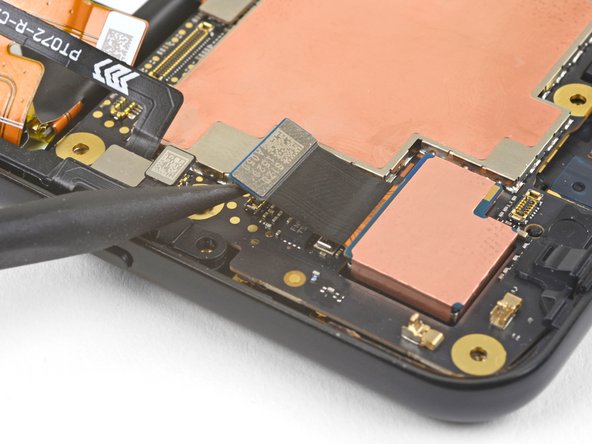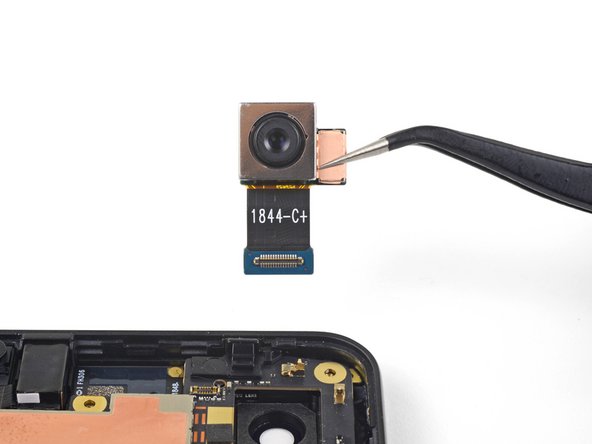Introduzione
This repair guide was authored by the iFixit staff and hasn’t been endorsed by Google. Learn more about our repair guides here.
Follow this guide to remove and replace a defective rear facing camera for the Pixel 3a. The camera is modular and easy to replace.
The Pixel 3a’s unreinforced display panel is fragile. If you are reusing the screen, be sure to pay special attention to the warnings in the opening procedure.
The trickiest part of the procedure is re-attaching the proximity sensor connector, which requires some patience and finesse.
Cosa ti serve
-
-
Take note of the two seams on the phone:
-
Screen seam: This seam separates the screen from the rest of the phone. This is where you should pry.
-
Frame seam: This is where the plastic frame meets the back cover. It is held in place by screws. Do not pry at this seam.
-
Before you begin prying, note the following areas on the screen:
-
Screen flex cable: Do not pry deeper than instructed, or you risk damaging this cable.
-
Adhesive perimeter: Prying beyond the narrow perimeter without angling the pick will damage the display panel.
-
-
-
Slice through the left edge of the phone, making sure to properly angle the pick below the OLED panel and insert it in no more than 1/4" (6 mm).
-
To angle the pick below the OLED panel, insert the point of the pick no more than 1 mm in, angle the pick upwards, and then slowly push the pick in 1/4".
-
-
-
-
Remove the screen.
-
Carefully compare your replacement screen with your original part. You may need to transfer additional components (such as the speaker mesh) to the new part.
-
Follow this guide if you are using custom-cut adhesives.
-
If you are using double-sided tape such as Tesa tape, follow this guide.
-
-
-
Remove the fourteen T3 screws of the following lengths securing the plastic midframe:
-
Twelve 4.3 mm silver T3 screws
-
Two 4.3 mm black T3 screws
-
-
-
Align the top edge of the plastic midframe with the phone.
-
Use the point of a spudger to carefully align and push the proximity sensor connector onto the motherboard socket.
-
This takes a bit of patience and finesse. Once you have the connector in place, you can also use a finger to gently press the connector onto the socket.
-
Use the point of a spudger to carefully pry the proximity sensor out of its recess on the midframe. The sensor is lightly adhered to the midframe.
-
Remove the sensor from the midframe. Attach the sensor connector onto its motherboard socket.
-
Thread the sensor cable through the midframe and reposition the sensor in the recess. Press down with your finger to adhere the sensor back onto the midframe.
-
-
-
Use the point of a spudger to pry up and disconnect the battery connector from its motherboard socket.
-
Bend the battery flex cable slightly so that it will not accidentally make contact with the socket.
-
-
-
Use the point of a spudger to pry up and disconnect the rear facing camera connector from its motherboard socket.
-
Remove the rear facing camera.
-
To reassemble your device, follow these instructions in reverse order.
Repair didn’t go as planned? Check out our Google Pixel 3a Answers community for troubleshooting help.
To reassemble your device, follow these instructions in reverse order.
Repair didn’t go as planned? Check out our Google Pixel 3a Answers community for troubleshooting help.
Annulla: non ho completato questa guida.
Altre 4 persone hanno completato questa guida.
5 Commenti
Do you think it’s still worth attempting this repair if I have a 2” crack at the bottom of my glass? The LCD is still intact. Looks like there’s a spot/scratch on my camera sensor, and I’d like to replace it, but I suppose I’d rather have the screen intact than the camera repaired.
Hi Thomas,
I think that if you attempt to remove the screen, the top glass will crack significantly more. You can get the top glass replaced, but due to the fragility of the LCD panel, I would suggest a repair shop for that kind of work.
Would it be possible to carefully use heat-gun instead of the IOpener? Or do you think it would be too risky over heating and damaging the display or other component of the phone? I want to do the fix myself with IFixits essential tool kit, I already have the heat gun. Thanks for your advice!
Hey Nathan,
You can definitely use a heat gun. Be very careful as the OLED panel is susceptible to heat damage.