How can I get my iPod to charge again?
I have some serious problem here... I think I have a Faulty iPod. It is not the cable, it charges perfectly other iDevices. I have googled my problem so many times that I got tired of looking.
Today, after several months I'm trying to revive it again!
So some of the problems I have is:
-Battery is completely discharged. (Screen doesn't even turn on)
-Faulty connection (By the iPod, not the cable)
-I have tried holding the power and Home button, but it doesn't turn on!
I have sent it to get checked but they told me It could be a problem with the motherboard. However they weren't people from an apple store. Apple stores do not exist in my country/state. I still think it is just dead and could be fixed by properly charging it.
My questions are...
Do I still have a chance on reviving my iPod?
Is there a way to force-charge it?
Ask if you need any details.
I beg you.
Questa è una buona domanda?
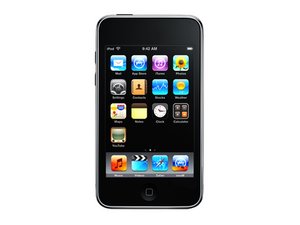

 1,3k
1,3k  942
942  2,4k
2,4k 
3 Commenti
no need to threaten people with violence for making a suggestion..just remember that many people will read your question looking for a solution to their own/similar problem and they may not have tried the power/home button combo.
da pollytintop
Agree with polly. So, please clarify:
1. You've already tried to reset the device: is that correct?
2. What else you've done before?
3. How old is your device? The four letters and numbers of your serial number may be helpful.
da Stefano Gigante
I'm really sorry... I was a bit of annoyed that time because all the 3. How old is your device? The four letters and numbers of your serial number may be helpful.results told me that thing.
It made me sound ungrateful and like demanding it.
-------------------------------------------------------------------
1. Yes I have tried
2. Leaving it plugged all night, (For a week...) but It was obvious it wouldn't turn on that way since it is faulty.
3. It is around 2 years old (Probably a bit more)
4. Ehh... I didn't fully understand the serial number thing :( but here it is, hope it is what you asked; Serial Number is 9C94572Y6K4 // By the way you guys are awesome!
da Alan Pico