Touched my mobo with a screwdriver it gave a spark
Hello,
I accidentally touched mobo with a screwdriver. It sparked and after the battery did not work. It works on the cable, but simply not on the battery. I unscrewed my battery and have my laptop completely off. Is there a chance it will be just a minor thing or pernament damage?

Questa è una buona domanda?


 1
1 
 374
374  1,5k
1,5k 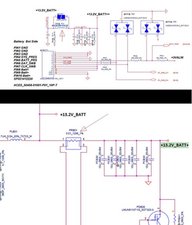

6 Commenti
Do you know exactly where you touched the motherboard with the screw driver? Why had you not disconnected the battery first before touching anything?
da mike
@aactech I touched the battery connector on the MOBO. I can find an image link.
The thing is I was removing the battery at this very moment, but I tried to get the tape off with a screwdriver, which made me accidentally touch it just on the side
https://imgbb.com/44j5Cw4
da Rudy Polak
@rudypolak Yes it happens to us all from time to time. It is good that at least the computer works on the charger. Does it work with the charger and the battery connected? Yes? No? Does the charging light come on? What we want to determine is if the charging circuit has been damaged. Hopefully only the battery was damaged and all you need to do is replace the battery.
At this point I have to leave you to my colleagues who have more experience testing charging circuits laptop circuits.
da mike
What is that connector in the photo for?
da 907fixer
@fixer85785 The battery.
da mike
Mostra 1 altro commento