How to connect hdmi cable to the pc
I need to know how to connect my ps4 to the pc with the HDMI cable
Questa è una buona domanda?
I need to know how to connect my ps4 to the pc with the HDMI cable
Questa è una buona domanda?
@muhammedsh51123 double check your model number. If it is a 10E0-000PAX then you have a ThinkCentre E63z. However, the same restriction as on other computers apply. Your HDMI does NOT allow your monitor to be used as a separate display. The HDMI port is essentially an outbound port only. You can add a second display to it, but that is it,
Questa risposta è stata utile?
Hello, I checked it and yes the product id is 10E0000PAX
What i want to do is to see if I can connect my ps4 to the screen and play
@muhammedsh51123 no you can't. Your HDMI does NOT allow your monitor to be used as a separate display. The HDMI port is essentially an outbound port only.
You cannot do this.
Firstly the ThinkCentre M71z doesn't have a HDMI port connection.
According to the Product overview, Video subsystem information seen on p.1 (11 of 98 pdf numbering) of the user manual taken from this support webpage for the model, it only has one DisplayPort out connector. (see image below)
This means that you can attach an external monitor to the computer using a DP cable i.e. so you have two displays when using the computer, but you can't send video (or audio) into the computer from another device e.g. a PS4 and use the computer display as a monitor for it
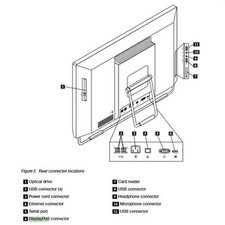
(click on image)
Questa risposta è stata utile?
but this is not mine,mine has a hdmi output i have another thinkcenre model and this one has a hdmi output my pc model no. is 000PAX
Ultime 24 Ore: 2
Ultimi 7 Giorni: 12
Ultimi 30 Giorni: 57
Tutti i Tempi: 876