HP Envy X360 15-u483CL will not power up
The charge indicator LED is solid white when connected to the power adapter, so I know the battery is fully charged.
A few days ago, I put my laptop into hibernation. It seemed to shut down nicely. Later that day, I pressed the power button to turn it on, but nothing happened.
The next day, I opened it up and found the power button had broken from the power button board. So, I purchased a new power button board, part 774599-001 and installed it. Still, when I press the power button, nothing happens. No lights, no sounds, no clicks -- nothing.
So, I may have one of these three conditions:
1. Something on the system board has failed. When it didn't power up, I may have pressed the power button with too much force and that is what broke the button. Now I have a new power button board, but the m/b is still faulty.
2. The power button board that I installed is faulty. I can get a replacement for the replacement.
3. I somehow caused a new issue while I was working on it.
I have tried powering up with and without the power adapter, performing a power drain, starting without the battery connected, and holding the Windows-B keys. Nothing has helped.
What should I try next?
Does anybody know which of the 6 pins in the power board cable can be shorted together to start the computer? If that works, I will know that the power button board is bad, and the system board is good.
Where can I find a schematic for my system board?
Questa è una buona domanda?


 2
2  1
1 
 1,5k
1,5k 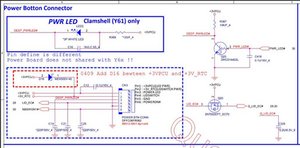

4 Commenti
Hi @wiley1 ,
What is the make and model number of the motherboard? (printed on motherboard - it may be a Quanta DAY...........? but not sure of the complete model number.
Knowing this you'll hopefully be able to find the schematics for the board - search for "(insert motherboard make and model) schematics" which may help
Did you disconnect the battery from the motherboard after you opened the laptop and before you removed/replaced the power button board?
da jayeff
My motherboard is stamped "DAY62PMB8E0".
I would love to figure out which two pins of the ribbon cable can be shorted together to power up the laptop. For that I am going to need an accurate schematic.
I've found a diagram that is close to my hardware, but not quite close enough. Still looking.
da Wiley Won
There seem to be two or more versions of the power button board out there.
One has 3 holes, but another has 1 hole, 1 large slot, and 1 small slot on the opposite edge.
The same pictures and part numbers are associated with both boards.
The 3-hole variation is easy to find on Amazon or eBay for $13 to $25.
The 1-hole version is near impossible to find and can cost between $50 and $250 in condition "refurbished".
The broken power board that came out of my laptop is the 1-hole version.
The 3-hole version did not work as a replacement. Even if it did work, it would need to be physically modified to fit into the laptop case.
I can only speculate about which part number belongs to which version of the power board.
The 3-hole version might be part number 774599-001, aka: B07VVC7NM7
The 1-hole version might be part number 830190-001, aka: 32Y62PB0010
To add to the confusion, both variations are stamped "DAY62PPB8B0 Rev B" on the PCB.
da Wiley Won
HP definitely changed the physical characteristics of the PCB and assigned a different part number.
What we don't know is whether they also changed the electrical characteristics.
I would love to hear from somebody who was able to substitute one part for the other and have it work properly.
So, now I have to decide. Do I spend $50 for a used part that might not fix my issue?
Or do I perform further testing to prove whether or not the power PCB is actually the reason my laptop will not power up?
da Wiley Won