My Scan Snap S1500 feeds, however, it skips the first 3-5X and then feeds. Once I get through the first feed, every other feed goes smoothly until the next go-around, usually 2 hours later. I have been saving all my scans for once as I can scan without problems, but only after the first go-around of skipping.
I can replace the Pickup Roller Separation Pad Assy for Fujitsu ScanSnap S1500 S1500M fi6110 N1800
in the machine fairly easy as they are up top and a great video is available. I do not want to take the machine apart. I have had this machine for 15 years and scanned over 45,000 pages.
Could the skipping only happen due to the pick-up roller? the other rollers look like they are melted. Thank you.
A new machine (ES400 II) is $280 plus tax, which is pretty reasonable given this was $500. No WI-FI, but I do not need it.
How to replace PA03586-0001 PA03586-0002 Roller kits for Fujitsu S1500 S1500M fi-6110 N1800 - YouTube
On E-Bay, the Pick Up Rollover Kit and the Pad Assembly Combon are around $15-$20. All the part #'s match. Coming from China (2-3 weeks before delivery).
PA03586-001 and 002 and F1-C611P and PR for the part #s.
These 2 links show them. I can go to Amazon and have it quicker, but I spend double the money. I am probably going to go this route, given that the skip is only upon start. Yesterday, I went back and scanned again, and there was no skip, so it is one of these things.
Search the following:
Pickup Roller Separation Pad Assy for Fujitsu ScanSnap S1500 S1500M fi6110 N1800
Questa risposta è stata utile?
Votato
Annulla
Punteggio
0
Annulla
Scorri questo thread per trovare il posto appropriato per questo commento. Quindi, fai clic su "Allega commento a questo post" per spostarlo.

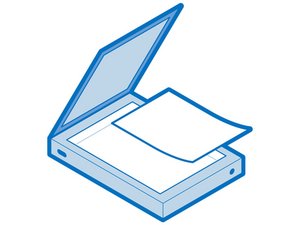
 2
2  1
1 

