Weird Screen Show up when Shut down
I found some annoy Screen issue when I shut down may MBP
Nov 23: I went to Apple Authorized Shop to check AR Coating issue, They accepted my case to change screen part.
Nov 27 noon: I got my MBP back with new screen.
Nov 27 night: I found this issue when I shut down. So I restarted many times, found this problem shown 9 in 10 times shut down.
Nov 28 noon: I went back to Authorized Shop again to show this problem to staff. They have check and said this issue can not found when Shut down by Safe Mode. It may cause of some software problem. So they suggested to me to format MBP and reinstall OS. So, I Agreed to do that. After 1 Hour for it to finish. I’ve checked many time by shut down at shop. This problem didn’t show again in that time or I came back and use MBP at home. their was no problem in that night Shut down.
Nov 29 night: This Issue came back again!!! I can claim Screen from Authorized Shop because still have 90 days replacing-part warranty but still concern that may damage from other part. My MBP has no Apple Care. and this issue never show before replace new screen.
Update (11/29/2019)

This is my Screen when I shoot clip and capture shut down moment.
Questa è una buona domanda?

 4
4  3
3 
 1
1 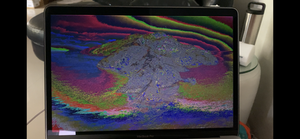



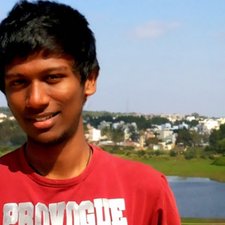





24 Commenti
I’m having the same problem as well.
da gennina b
@gennina b
first, I've try to degrade to Catalina 10.15
and NOT TO Upgrade Catalina for 10.15.1 or newest at all
this problem GONE, and authorised shop said so.
Catalina so many bugs. I will not upgrade until next MacOS
da ronniejow
@ronniejow So it’s a Mac OS Catalina problem? not a hardware one? My MacOS is the most recent one. Upgraded from Mojave. It happens all the time during shutdown. It’s irritating and I can’t have it fixed since my country is currently in lockdown.
da gennina b
Yes it is a Mac OS Catalina problem. My friend was not facing this issue but when he updated to catalina, he started having this issue.
I am.also facing the same issue with my macbook air
da Gurusharan Kumar
Catalina is such a headache.
What did you and your friend do to fix the problem? or did you just leave it be? and wait for the next update? Will this cause damage to the macbook in the long run?
da gennina b
Mostra altri 19 commenti