I want to replace my damage screen
What would be the cost ?
Questa è una buona domanda?
Due to the additional panel options (with many including SureView, so I’ve put a photo in this answer to quickly tell), these machines are bit trickier to source the parts on blindly, unlike the G3/G4. For the G3/4 you either had a crappy 768p TN panel, or a FHD IPS LCD (recommended). I have two of these G5 machines in production, so I’m familiar with how variable things can be in terms of the factory screen. You sort of need-to-know which unit you have because of the SureView option!
There are 3 versions of this panel I’m aware of - possibly 4:
IF you are deleting SureView, you will have this keyboard. Thankfully, you can ignore the SureView function as the computer just ignores it when you fail to activate SureView because the panel is in the trash where it belongs. The problem is in order to remove it (and save a ton of cash), you need to get the cable and screen due to the modified connector - which is why I blocked this off as a dedicated point. It is specially marked as a PRIV part, so it can’t be used on a 4K LCD. The SureView option is infuriating because so many machines have it in business and healthcare (blame HIPAA) but SOMEHOW the price of the SV panel and the related parts do not match how many of these are seemingly equipped with it. Any non-factory SV machine is an uncommon sight, like my 4K non-SV machine. Thankfully, it doesn’t matter once it’s removed as the SV key stops working when the panel is removed. The function simply “dies” until you add the panel and cable back.
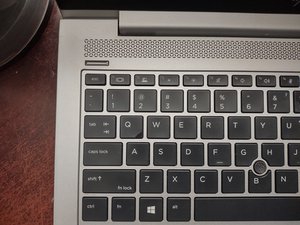
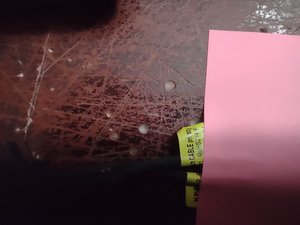
If you have this keyboard, go for 4K IPS, or FHD IPS - your call. No parts needed unless you upgrade a FHD IPS notebook to 4K.
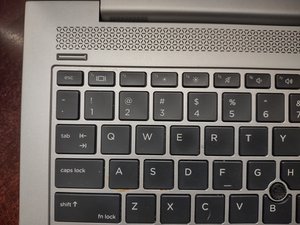
Questa risposta è stata utile?
Ravi Pandit that will depend. Depends on where you are and depends on what the labor rate is. Personally I would recommend that you do this yourself. In that case the cost will be whatever you pay for a replacement screen. Download the service manual from here and remove the display. Then replace it with whichever one your computer currently has:
The raw display panel is available using the following spare part numbers:
FHD panel, non-touch: L14383-001
FHD panel, non-touch, privacy: L21943-001
FHD panel, touch: L18313-001
FHD panel, touch, privacy: L18314-001
UHD panel: L14384-001
Are these parts interchangeable?
I have a FHD display (L14383-001) and would like to replace it with better one - probably UHD (L14384-001)
Will the spare part fit?
Thanks in advance
FYI: I didn't post the Spare# information as you already did. I didn't want to step on your work, but I also had a bit of information I got from experience.
@nick never worry about that. Repair is always a collaborative effort and never a one person show. Let me fix this right now :-)
@oldturkey03 Yeah, the HP laptop is a weird change for me sure, but Dell has made the Lat 7000 series unupgradeable - everything but the SSD is soldered down along with the wireless card :-(. They even joined the Evo cult, so double whammy. I'm already apprehensive past 8th gen with Dell as I put machines on the list for soldered wireless out of principle, but this is a total screw you move.
The soldered wireless always annoyed me, but the fact the RAM was modular until 11th gen put them on the caution list. The 3000/5000 series is still safe, but I can't stand plastic laptops due to how cheap they feel to me. They're still in a strong spot with a 7000 series blacklist on the business side, though.
I guess the reason I wanted to keep our answers separate is out of respect since you got here first but I was adding information to the repair for others.
Ultime 24 Ore: 4
Ultimi 7 Giorni: 20
Ultimi 30 Giorni: 42
Tutti i Tempi: 2,391
1 Commento
Hello, is there a way to distinguish 220 cd/m2 and 400 cd/m2 screens? It seems that they both have same code L14383-001
da Милош Матић