I did some research to see if it was possible that any X-Rays could damage your electronics going through TSA, but even in my own experience if they were known to cause damage to your phone or tablet I am very sure TSA or others would tell us. But here is what MakeUseOf said in an article:
"X-rays are a type of ionizing radiation, which means that the photons have enough energy to knock electrons out of the atoms they come into contact with, creating positively charged ions in the process.
In large doses, ionizing radiation can harm biological tissue by damaging cell DNA faster than it can be repaired. But electronics aren’t made of biological tissue and they don’t have any DNA to worry about. So can X-rays cause them damage? Not in any significant way, no."
So no damage from X-Rays if that is what you are worried about.
I did some further research and found an older question back in 2016 of October about a similar problem related to your question Why Samsung galaxy tab a 10.1 2016 goes black some time
Solution on that question may help you here, if you want here is also a link to troubleshoot the device. Troubleshooting Samsung
Let me know how it goes and if you find a solution let us know.
Cheers,
Noah
Questa risposta è stata utile?
Votato
Annulla
Punteggio
0
Annulla
Scorri questo thread per trovare il posto appropriato per questo commento. Quindi, fai clic su "Allega commento a questo post" per spostarlo.

 1
1 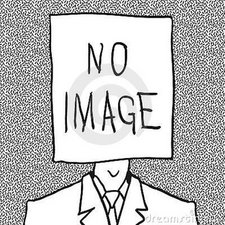
 7
7  2
2