What ssd PCIe works for iMac 27" 2017
I want to buy a PCIe SSD from a MacBook Pro 2015, this model: mzjpus12t/0a6 (512 GB). Will it work on my iMac 27" 2017?
If it doesn't work, which one should I get?
Thanks
Update (10/10/2017)
Hi Dan
Yes, I'm sure (I'm attaching the image). I think it's a 2 lane SSD because it is Fusion Drive.

In the image you can see the characteristics of the ssd of the imac 2017

Thanks
Questa è una buona domanda?

 3
3  2
2 
 971
971 
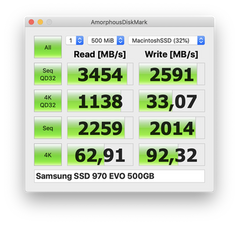

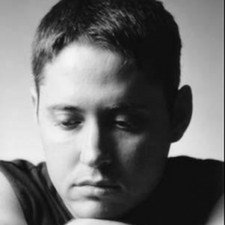
10 Commenti
Are you sure this is from the 2017 model Vs the 2015?
Here is a review from a trusted source: Mini-review: How much faster have high-end iMacs gotten in the last 5 years?, jump down to the section: SSDs: Getting the most from PCI Express
"The late 2015 iMacs gave their SSDs four lanes of PCI Express 2.0 bandwidth. The 2017 models bump this up to four lanes of PCI Express 3.0, roughly doubling the theoretical bandwidth. The actual drives aren't that much faster, but you still get improved performance with plenty of headroom for the future."
When I was checking the system out at the Apple Store I remember it being 4x PCIe 3.0 NVMe.
da Dan
That explains it! A fusion drive has a smaller 64 or 128 GB SSD. The straight high capacity SSD models have the four lane units.
da Dan
Of course, in this case it's 32GB.
So, if I buy an SSD from a macbook pro 2015 (x4 and 8GT / S) it will work without problems, right?
da ricardo
Sorry no, thats a PCIe 2.0 version you need a PCIe 3.0 version.
I haven't seen any available yet, which is why I was pushing you to buy the system with the SSD Vs later. If you can talk to Apple (Apple Store or who sold you the system) to see if you can swap it out. If you've just got the system you have a small window to do that.
da Dan
I forgot they lowered the SSD size to 32 GB on the newer systems as well. Here's more: iMac 1 TB Fusion Drives Have Smaller SSDs
da Dan
Mostra altri 5 commenti