Not able to see the boot sequence from external monitor
I have this Dell Latitude E6400 laptop which I was very proud of until its monitor crashed. Meanwhile, it's connected to an external LCD monitor (through a VGA cable). The monitor on my laptop is completely blank (or garbled), meanwhile the external monitor is alive and kicking. That made me think that I don't have a problem with the video card (256MB NVIDIA Quadro NVS 160M (Dell) it's the *!&*^#% monitor.
My question would be: How can I see the DOS boot sequence on the external monitor? Because, as I fire up my laptop, on the external screen I read 'No signal'. Of course, as soon as Windows 7 loads, there you go, all hunky dory! But it unnerves me because I need to get into the BIOS setup and I have no control. Thank you!
Questa è una buona domanda?
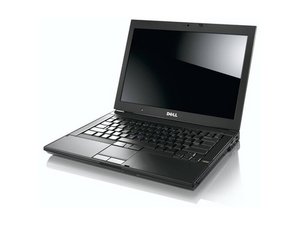

 11
11  374
374  1,5k
1,5k
1 Commento
Didn't work, but it's still an elegant solution, thank you! Meanwhile, I've contacted the Dell Consumers Department, it was a boy there who asked me back about something. Aaaand maaan, I got bored. I'm sure he was well intended, but I have to work and I have no time for this $@$*.
da delllight