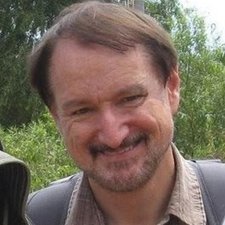Upgrading ACER-c720 Chromebook on-board system memory!
If your machine has only 2GB of system memory on-board, you can have an engineer flow the empty spaces with more memory allowing the system to reach the maximum of 4GB, However, this can be achieved by you if you have electronic skills.
I purchased a dead mother board from eBay, found that the video card had failed, so I replaced the SMD component with a 2nd hand part from another Motherboard using a hot air gun, and it worked fine, the same applies to adding memory . Although, these components are not necessarily replaceable. This is just a myth, in order for the customer to buy a new Chromebook.
The whole re-work procedure should take no-longer than 5-minutes to complete.
See (you-tube) videos on replacing 2nd-hand SMD components!
ONE NOTE to point out is, if you do change or upgrade the Motherboard, you may have to re-install the Operating System from an SD-card back to the SSD. You could also upgrade the SSD to 32, 64 or 128GB giving you ample space to swap the memory to the SSD, leaving the on-board memory for the running CPU tasks...
Questa risposta è stata utile?
Votato
Annulla
Punteggio
1
Annulla
Scorri questo thread per trovare il posto appropriato per questo commento. Quindi, fai clic su "Allega commento a questo post" per spostarlo.

 10
10  6
6  1
1