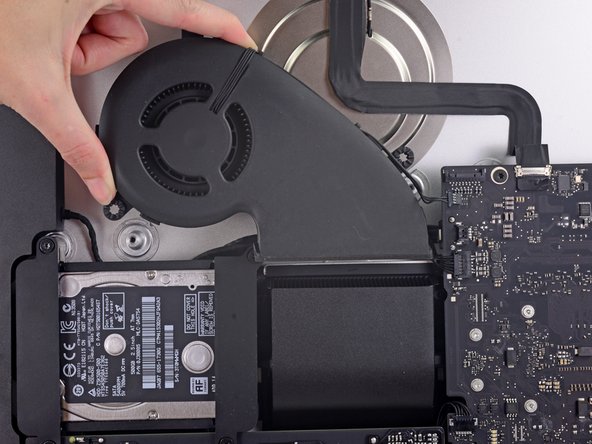Introduzione
Usa questa guida per sostituire la ventola.
Cosa ti serve
-
-
Prima di iniziare a lavorare sull'iMac, scollega il computer dall'alimentazione e tieni premuto il pulsante di alimentazione per 10 secondi per scaricare i condensatori dell'alimentatore.
-
-
-
-
A partire dall'angolo superiore destro dell'iMac, inserire una scheda di plastica fra il display e il telaio.
-
-
-
Usa delle pinzette per ribaltare la staffa in metallo che blocca il cavo dati del display.
-
Sfila delicatamente il cavo dati del display dalla sua presa sulla scheda madre.
-
-
-
Prendi l'aletta all'estremità di una delle due strisce adesive inferiori dello schermo e tirala verso la parte superiore dell'iMac per rimuoverla.
-
Ripeti questo passaggio con l'altra striscia e rimuovila.
-
Se una delle due strisce si rompe prima che venga rimossa, usa una scheda di plastica per tagliare l'adesivo rimasto.
-
-
-
Usa la punta di uno spudger per spingere il connettore del cavo della ventola fuori dalla sua presa sulla scheda madre.
-
Per rimontare il dispositivo, segui queste istruzioni in ordine inverso e usa la nostra guida per le strisce adesive per riattaccare il vetro dello schermo.
Per rimontare il dispositivo, segui queste istruzioni in ordine inverso e usa la nostra guida per le strisce adesive per riattaccare il vetro dello schermo.
Annulla: non ho completato questa guida.
Altre 3 persone hanno completato questa guida.
Un ringraziamento speciale a questi traduttori:
100%
Sara Balestra ci sta aiutando ad aggiustare il mondo! Vuoi partecipare?
Inizia a tradurre ›