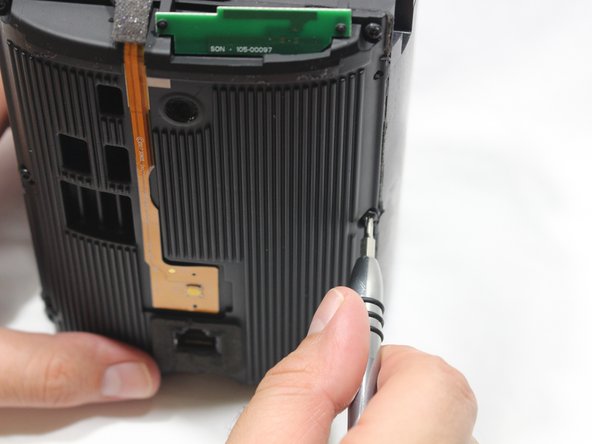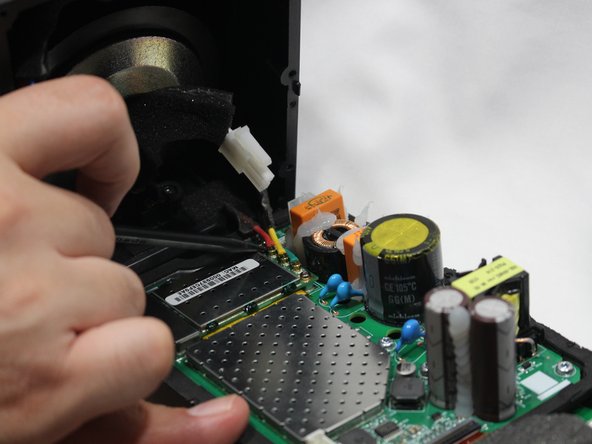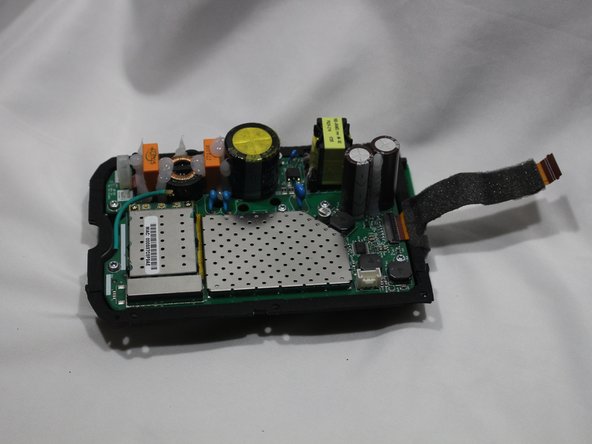Questa guida ha delle modifiche più recenti. Passa all'ultima versione non verificata.
Introduzione
This guide is for the replacement of the power receptacle for the Sonos One.
Important: Accessing the internals of the Sonos One will void the factory warranty and make the unit rejected for factory repair, even if warranty is expired.
Cosa ti serve
-
-
Disconnect all power cords.
-
Remove the rubber foot and plastic screw guard on the bottom of the device using a plastic opening tool.
-
Note: the rubber foot and plastic screw guard can be removed as one piece to make reassembly easier
-
-
-
Remove the four 9mm Torx T8 screws from around the perimeter of the control panel.
-
-
-
-
Remove the six 9mm Torx T8 screws from the motherboard panel.
-
To reassemble your device, follow these instructions in reverse order.
To reassemble your device, follow these instructions in reverse order.
Annulla: non ho completato questa guida.
Altre 6 persone hanno completato questa guida.