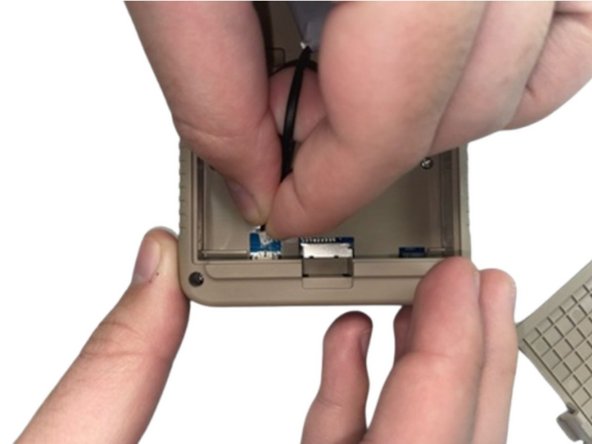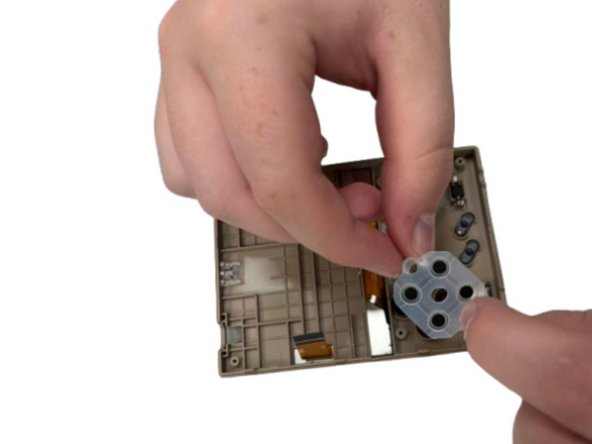Introduzione
If one of multiple of the buttons to the RetroMini Miyoo Mini Plus are not working and need to be replaced. Follow this replacement guide.
Cosa ti serve
-
-
-
Remove the four screws securing the rear case with a Phillips screwdriver.
-
Remove the two Phillips screws inside the battery compartment.
-
Conclusione
To reassemble your device, follow the above steps in reverse order.
Take your e-waste to an R2 or e-Stewards certified recycler.
Repair didn’t go as planned? Try some basic troubleshooting, or ask our Steam Deck answers community for help.