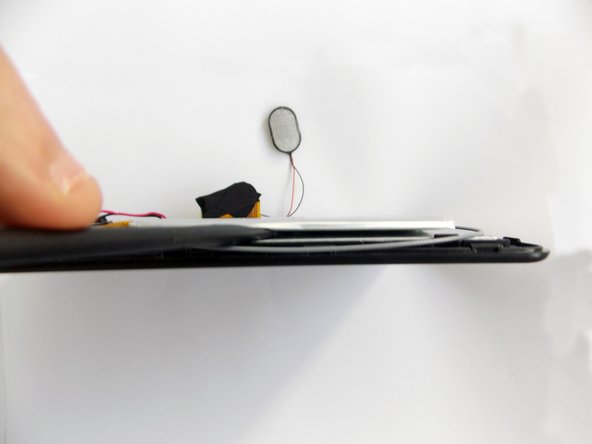Questa guida ha delle modifiche più recenti. Passa all'ultima versione non verificata.
Introduzione
To complete this guide, you will need to disassemble your tablet and use a soldering iron to replace the battery. The battery is removed first in most cases, even if you are trying to remove other components.
Cosa ti serve
-
-
Look towards the topside of the tablet, where the power button is located.
-
Insert a plastic opening tool in the crack between the two parts of the case.
-
Move it gently back and forth to open the case.
-
-
To reassemble your device, follow these instructions in reverse order.
To reassemble your device, follow these instructions in reverse order.
Annulla: non ho completato questa guida.
Altre 3 persone hanno completato questa guida.
Un commento
where do you find that battery? tried searching by the numbers on it and nothing