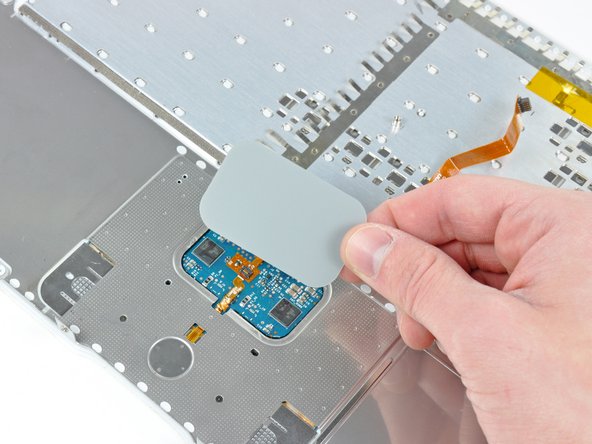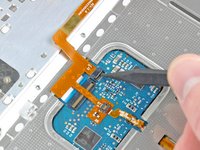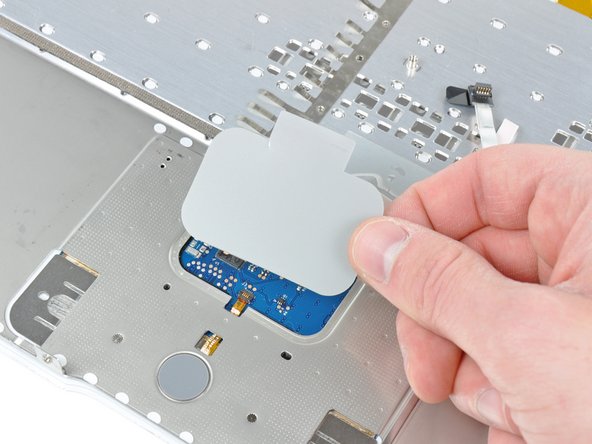Introduzione
Use this guide to replace a broken upper case cable.
Cosa ti serve
-
-
Use a coin or spudger to rotate the battery-locking screw 90 degrees clockwise.
-
-
-
Unscrew the three evenly-spaced Phillips 000 screws from along the rear wall of the battery compartment.
-
-
-
Remove the following 3 screws:
-
One 11 mm Phillips#00 in the middle of the lower case. (Head: 5mm dia. x .75mm thick)
-
Two 14.5 mm Phillips #00 (Head: 5mm dia. x .75mm thick)
-
-
-
-
Carefully peel the upper case cable off the adhesive securing it to the upper case.
-
To reassemble your device, follow these instructions in reverse order.
Annulla: non ho completato questa guida.
Altre 32 persone hanno completato questa guida.
1Commento della guida
I’m in need of this MacBook a1181 keyboard and trackpad connector flex. Just identical to the one they are using in the pictures give demo.