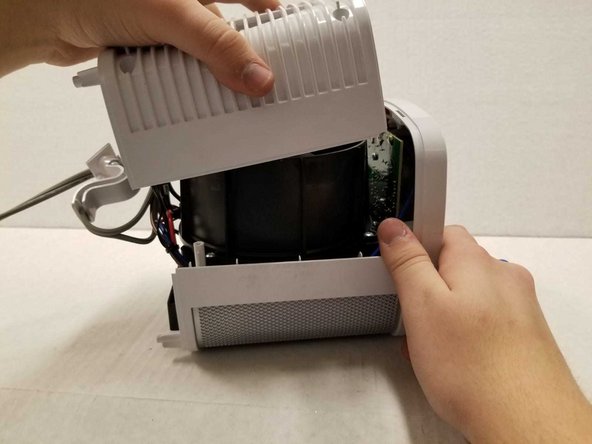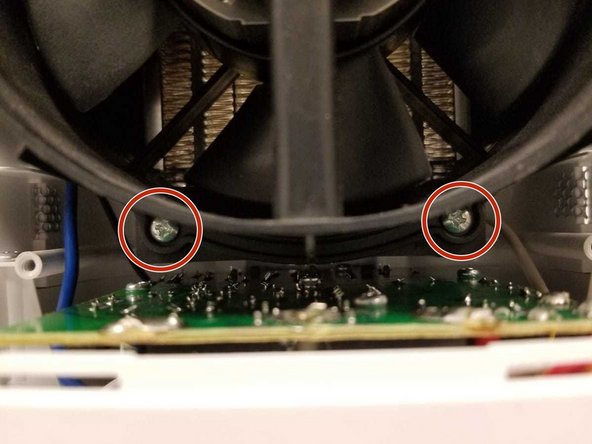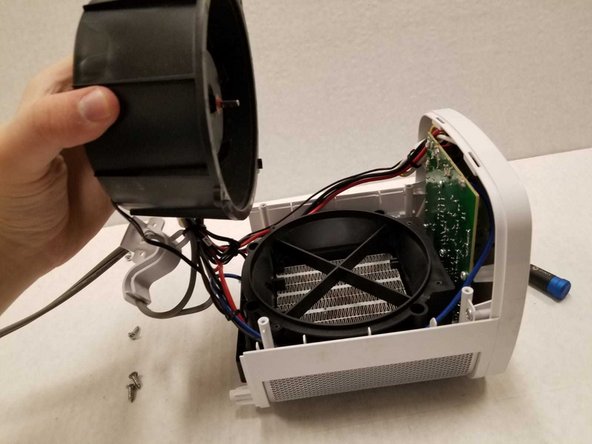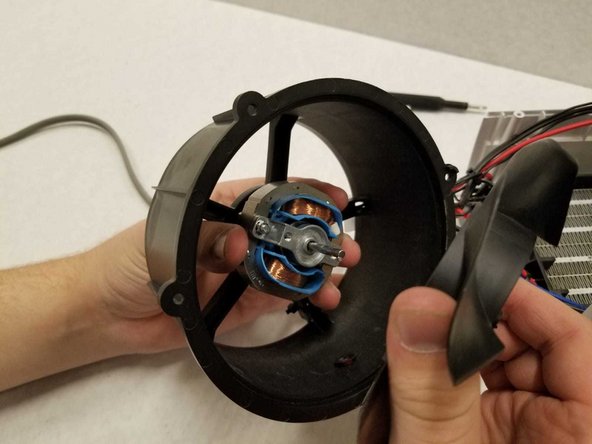Introduzione
A working fan is vital to a fan-based space heater, like the Lasko CD08200. Sometimes, maintenance like fan cleaning or replacement may be required to keep the device functional or to improve performance.
Please refer to this Troubleshooting guide before beginning to make sure replacing the fan is the correct action to fix your device.
Please disconnect the device and let it sit for 10 minutes so any fuses can drain before beginning this guide.
Cosa ti serve
-
-
Turn over the device and place it on its head.
-
Remove the four 14mm screws holding the bottom using a TR15 screwdriver.
-
-
-
-
While holding onto the back of the fan housing with one hand and holding the center of the propeller, pull the propeller out.
-
To reassemble your device, follow these instructions in reverse order.