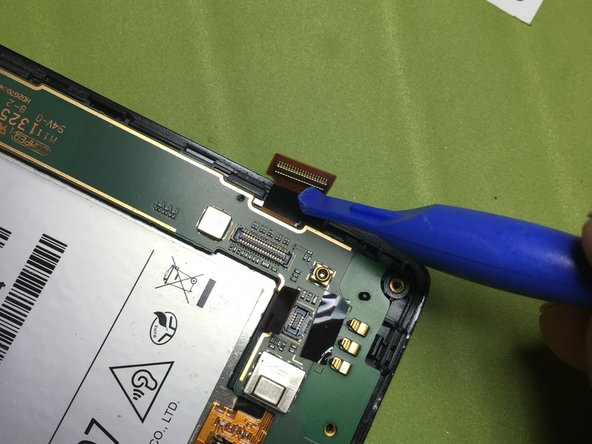Introduzione
Delinea ciò che stai per insegnare a fare.
Conclusione
Per rimontare il dispositivo, segui queste istruzioni in ordine inverso.
Annulla: non ho completato questa guida.
Altre 5 persone hanno completato questa guida.