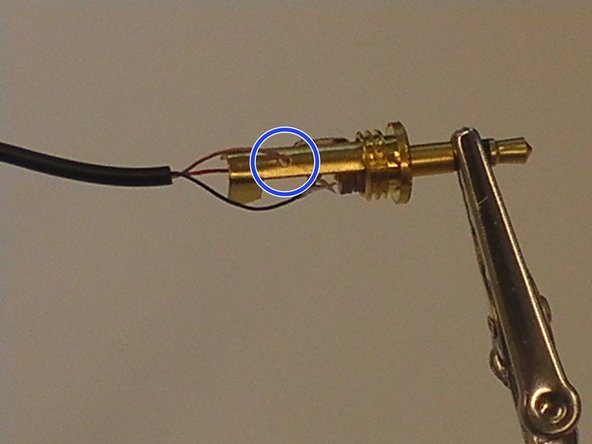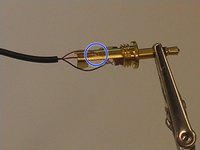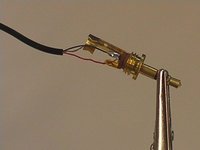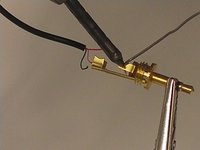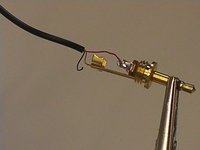Introduzione
Hai mai avuto quel problema in cui devi tenere il telefono in una certa precisa posizione per poter ascoltare il suono in cuffia? Hai mai pensato di avere un filo allentato o un jack difettoso? Questa guida ti aiuterà a sostituire quel jack rotto in modo da poter riascoltare tranquillamente i tuoi brani.
Cosa ti serve
-
-
Metti insieme tutti gli strumenti e i ricambi e tienili pronti all'uso.
-
-
-
Smonta il nuovo jack per le cuffie.
-
Misura la lunghezza interna del nuovo jack per cuffie.
-
Aggiungi 1-1,5 cm alla lunghezza misurata e segna la nuova lunghezza sul vecchio cavo delle cuffie.
-
Fissa le spelacavi intorno al filo dove si trova il segno. Premi abbastanza forte per tagliare l'isolamento ma non il filo. Tira (spella) l'isolamento dal segno fino all'estremità tagliata.
-
-
-
-
Posiziona il jack nella "terza mano".
-
Salda il cavetto di terra al terminale inferiore.
-
Guarda questa fantastica guida su Come saldare e dissaldare connessioni elettriche.
-
-
-
Testa le cuffie collegandole ad un computer o dispositivo di riproduzione musicale.
-
Se viene emesso un suono adeguato da entrambi gli altoparlanti, il jack per cuffie è stato riparato correttamente. In caso contrario, togli le guaine di metallo e plastica e verifica se i punti di saldatura sono ancora collegati e non si è rotto nulla.
An excellent guide to replacing a headphone PLUG (the male fitting). Any thoughts or replacing/repairing the headphone JACK (the female port in the phone)?
Thanks
-
Annulla: non ho completato questa guida.
Altre 42 persone hanno completato questa guida.
Un ringraziamento speciale a questi traduttori:
100%
Questi traduttori ci stanno aiutando ad aggiustare il mondo! Vuoi partecipare?
Inizia a tradurre ›
19Commenti sulla guida
Usage correction: that's not the jack. That's the plug you're fixing. Jack refers to the receptacle (female) into which one inserts the plug (male.)
I love this stuff
Or even jack plug. Then the female receptacle becomes the socket. Got to love the Brits!
For inventing the language?
thats right Gov
Hi the wires if I hook up to a speaker u know cut off the plug like I did u know 3 wires please let me know what works are left right ground ..if do 1 wire is left n 1 right and ground I think..
Can someone please tell me how to fix the Jack (metal part that actually plugs into your phone) if it has broken off from the wire it was originally connected too. My car aux isn't working because the stupid wire broke off from the little metal piece (I guess the Jack) so it won't work. There's no reason to have the hole wire replaced if I can figure out how to reconnect the wire to the Jack or the metal part that goes into your phone for sound. PLEASE HELP ME!!!!
I know I'm 5 years too late, but I had the same problem with my JBLs. Maybe you can be able to solder the wires back to the plug and glue it with hot glue into the plug rubber mount thing? or you could just snip it off, and do this tutorial instead. However if you wanna save yourself some money, you could do what I've done, forget the replacement plug, and just cut the end plug off of an aux cable, with a bit of cord still left. But make SURE that they are the same wires inside and the same number of rings, otherwise it won't work. There are a few different types of internal wiring for different things. But once you've found the right plug and wires, solder them together, and secure it with a little bit of hot glue, and some electrical tape, or heatshrink tubing. Hope this helps!
The hole you use for headphones - Socket (referred to as Jack since Apple removed the headphone jack from its phones) or as the Female receptacle because… yeah
What you connect to the socket - Plug or connector
My beats by dre headphones only one side works at a time now since I removed the sellotape to stop the wires from touching metal.There are 2 inputs on my particular type of beats.One on the left and 1 on the right.But only one input is needed to make both ears work.When i plug in right side it goes but not the left and vice versa when i plug in to the left.Before i had this problem of only one side playing the 3 wires all use to touch each other so I’m wondering whats wrong are there two wires not supposed to be touching or is it because one wire not earthing or what.Also when i take the aux cord out of my phone everything works fine???
does this have mic support as well?? if not plz do one with mic earphones or headphones...
my jack have 5 cables:(
Send a picture of it, I'll do my best to help you, I know I'm years late haha
Is there a video?
Here's an alternative, I know I'm 5 years too late, but I had the same problem with my JBLs. If you wanna save yourself some money, you could do what I've done, forget the replacement plug, and just cut the end plug off of an aux cable, with a bit of cord still left. But make SURE that they are the same wires inside and the same number of rings, otherwise it won't work. There are a few different types of internal wiring for different things. But once you've found the right plug and wires, solder them together, and secure it with a little bit of hot glue, and some electrical tape, or heatshrink tubing. Hope this helps!
Send a picture of it, I'll do my best to help you, I know I'm years late haha