Hi @erosaxie
Try a full power refresh and check if that resolves the problem:
a). Perform the battery safe mode procedure as shown on p.30 of the maintenance and service guide for the laptop.
b). Disconnect the battery from the motherboard (see p.61)
c) Remove the RTC coin cell battery from the systemboard (see p.70)
When the RTC battery is out, measure its voltage. If it is <2.5V DC or >4-5 years old, replace it. The battery model number is on the battery itself e.g. CR2032 perhaps.
d). Reinsert the RTC coin cell battery and reverse the above procedure to reassemble the laptop.
Once the laptop is completely reassembled, connect the charger and check if it turns on OK.
If it does there may be a message stating that the Date and Time are incorrect. This is normal as the BIOS has been reset back to its default factory state. Once the Date and Time have been corrected, the message won't appear the next time the laptop is started. Also any user definable BIOS settings that were altered by you to suit whatever system requirements you needed, will have to be changed back again too.
Questa risposta è stata utile?
Votato
Annulla
Punteggio
1
Annulla
Scorri questo thread per trovare il posto appropriato per questo commento. Quindi, fai clic su "Allega commento a questo post" per spostarlo.
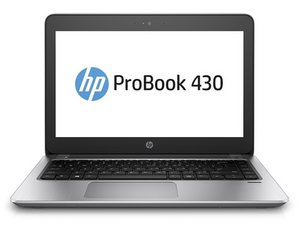

 1
1 
 385
385  1,5k
1,5k
1 Commento
Hi @erosaxie
Did you try the Chosen Solution as above to see if you can isolate the problem, you never said?
Also the video doesn't show if the Power light turns on or not when turning on the laptop.
Does the laptop indicate that the battery is charging with a charger connected?
What have you tried?
da jayeff