Looking into this error, it's a confirmed finisher fault. The first thing to check is to make sure the finisher door is holding on well, and there are no broken tabs on it; if there aren't any broken tabs, it's likely a sensor fault. On this unit, I don't see an option to add an external finisher like larger units tend to have, so this is almost certainly an internal sensor issue, not an external finisher problem.
If the door is fine, the issue likely lies with the actuator sensor being broken. While I do not have a SM for this unit (as it is hard to find them for Xerox printers), I did find a video that shows what the sensor should approximately look like:
It may be something you can shim to fix, but you will likely need to replace the assembly with this sensor tab. It likely is not a part you can likely find on its own, given its size and the cost of supplying it independently. If it's similar to the video I found, you can probably replace the assembly which holds it and leave the rest be.
This video is for an AltaLink, but this is where I found what it could potentially look like: https://www.youtube.com/watch?v=-nMJlZsM...
Questa risposta è stata utile?
Votato
Annulla
Punteggio
2
Annulla
Scorri questo thread per trovare il posto appropriato per questo commento. Quindi, fai clic su "Allega commento a questo post" per spostarlo.



 423
423  303
303  162
162 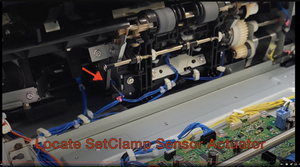

7 Commenti
@tassy98309 what make and model is your printer?
da oldturkey03
@oldturkey03 Fuji Xerox Apeos C4570
da Tassy
@nick any idea about this printer. Can you help the OP?
da oldturkey03
@oldturkey03 I will need to see but it appears to be a finisher error based on 5 minutes of research. The error code screamed Xerox in this case. I only knew bc when I was looking for a color laser I came really close to buying a used owned Xerox Phaser.
Probably an odd choice for most others though, but I was close to it because the risk is relatively low for me.
da Nick
@nick yes, I've read something about the sensor being the issue. Checking for a service manual as well.
da oldturkey03
Mostra altri 2 commenti