Not opening screen"a disk read error occurred"
Laptop gateway NE46Rs1
While I'm pressing the power button first it started then a disc read error occurred press ctrl + alt + del to restart like its coming. when I press this, again it is coming like this it is not opening and going to the screen
Can anyone help me to solve this problem
Questa è una buona domanda?
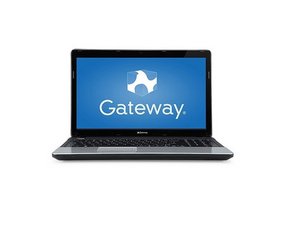
 1
1 
 920
920  2,4k
2,4k
1 Commento
How to install windows 7 os
da Farhan